By default Tables in Github Markdown are rendered with alternate rows highlighted (zebra striped). What is the markdown to disable this feature? The Github markdown documentation for tables does not describe how this is done.
For example, this table has row striping:
The corresponding markdown is:
Key|Value
---|-----
A|B
C|D
E|F
G|H
This question is different from this question which talks about applying colors in markdown. This question relates specifically to the alternating row highlighting in tables.