I am trying to achieve below styled progress bar in android. How can I achieve this using dynamic content ? Any library or stackoverflow for this?
-
1Yes, you can make it with simple lines and icon with Imageview or you can see this github [library1](https://github.com/kofigyan/StateProgressBar) ,[library2](https://github.com/vipulasri/Timeline-View) and this [library3](https://github.com/VictorAlbertos/BreadcrumbsView) Or you can yout – Ranjan May 12 '18 at 07:22
1 Answers
You don't need to use a ProgressBar widget of Android SDK. You should achieve it using compund views. Do you have enough knowns of view programming in Android?
You can start learning layouts and views here https://developer.android.com/guide/topics/ui/declaring-layout.
As a idea, would be great to start programming a single rows of your design, as all of them are equals and only changes its content.
Afterwards you can add dynamically as many items you need inside a LinearLayout with an vertical orientation or you can use a ListView to hold all items.
Here are some examples with LinearLayout and ListView: ListView http://www.vogella.com/tutorials/AndroidListView/article.html
LinearLayout Adding content to a linear layout dynamically?
Hope this helps. Next time, try to explain better your problem, and provide some code your writed in order to help you better.
- 37,901
- 21
- 84
- 115
- 1,657
- 10
- 20