Suppose that we want to run external command line application, for example "dir" and suppose that it crashes:
namespace util
{
bool execChildProcess(const std::string & cmd, std::string & cmdOutput)
{
QProcess process;
QString qStrCmd = QString::fromStdString(cmd);
process.start(qStrCmd);
if(process.exitStatus() == QProcess::Crashed )
{
std::cout<<"QProcess::Crashed"<<std::endl;
process.kill();
}
if(process.waitForFinished() && process.exitStatus() == QProcess::NormalExit )
{
QString output(process.readAllStandardOutput());
cmdOutput = output.toStdString();
std::cout<<"Result: "<<cmdOutput<<std::endl;
return true;
}
else
{
switch(process.error())
{
case QProcess::FailedToStart :
std::cout<<"QProcess::FailedToStart"<<std::endl;
break ;
case QProcess::Crashed :
std::cout<<"QProcess::Crashed"<<std::endl;
break ;
case QProcess::Timedout:
std::cout<<"QProcess::Timedout"<<std::endl;
break ;
case QProcess::WriteError:
std::cout<<"QProcess::WriteError"<<std::endl;
break ;
case QProcess::ReadError:
std::cout<<"QProcess::ReadError"<<std::endl;
break ;
case QProcess::UnknownError:
std::cout<<"QProcess::UnknownError"<<std::endl;
break ;
}
process.kill();
}
return false;
}
}
int main(int argc, char* argv[])
{
std::string output;
bool res = util::execChildProcess("dir", output);
}
the crash is catched after we close this message:
After the message is closed the code kill the process but not before.
How we can avoid this message with QProcess(I don't know if it also happen in ubuntu but i would like a cross-platform solution in case it also happen in ubuntu).