I use DropDownMenu and take a reference from official doumcn https://shoutem.github.io/docs/ui-toolkit/components/dropdown-menu
I want to set two DropDownMenu the first is for zone and the second is for city, if user select the zone like East the second DropDownMenu should set the value E1、E2
Here is my code:
import React, { Component } from 'react';
import { View } from 'react-native';
import { DropDownMenu, Text } from '@shoutem/ui';
class TestConfirm extends Component {
constructor(props) {
super(props);
this.state = {
zone: [
{
id: 0,
brand: "North",
models:
{
model: "Audi R8",
image: {
url: "https://shoutem.github.io/img/ui-toolkit/dropdownmenu/Audi-R8.jpg"
},
description: "North Description"
},
children: [{
name: "N1",
id: 10,
},{
name: "N2",
id: 17,
}]
},
{
id: 1,
brand: "West",
models: {
model: "Chiron",
image: {
url: "https://shoutem.github.io/img/ui-toolkit/dropdownmenu/Chiron.jpg"
},
description: "West Description"
},
children: [{
name: "W1",
id: 10,
},{
name: "W2",
id: 17,
}]
},
{
id: 2,
brand: "East",
models: {
model: "Dodge Viper",
image: {
url: "https://shoutem.github.io/img/ui-toolkit/dropdownmenu/Dodge-Viper.jpg"
},
description: "East Description"
},
children: [{
name: "E1",
id: 10,
},{
name: "E2",
id: 17,
}]
},
],
}
}
render() {
const selectedZone = this.state.selectedZone || this.state.zone[0];
console.log('selectedZone =>');
console.log(selectedZone);
console.log('selectedZone.children =>');
console.log(selectedZone.children);
return (
<Screen>
<DropDownMenu
styleName="horizontal"
options={this.state.zone}
selectedOption={selectedZone ? selectedZone : this.state.zone[0]}
onOptionSelected={(zone) => this.setState({ selectedZone: zone })}
titleProperty="brand"
valueProperty="cars.model"
/>
<Text styleName="md-gutter-horizontal">
{selectedZone ?
selectedZone.models.description :
this.state.zone[0].models.description}
</Text>
<DropDownMenu
styleName="horizontal"
options={selectedZone.children}
selectedOption={selectedZone ? selectedZone : this.state.zone[0].children}
onOptionSelected={(city) => this.setState({ selectedZone: city })}
titleProperty="name"
valueProperty="cars.model"
/>
</Screen>
);
}
}
export default TestConfirm;
Here is my screen look like this:
If i select East it will show error
Invalid `selectedOption` {"id":2,"brand":"East","models":{"model":"Dodge Viper","image":{"url":"https://shoutem.github.io/img/ui-toolkit/dropdownmenu/Dodge-Viper.jpg"},"description":"East Description"},"children":[{"name":"E1","id":10},{"name":"E2","id":17}]}, DropDownMenu `selectedOption` must be a member of `options`.Check that you are using the same reference in both `options` and `selectedOption`.
I check my console.log will look like this:
The key children under the name is what i want to put it into my second DropDownMenu
I have no idea how to do next step. Any help would be appreciated.
Thanks in advance.