In the Reveal focus docs its:
But, as the docs
Reveal focus increases the size of the focus visual, which might cause issues with your UI layout. In some cases, you'll want to customize the Reveal focus effect to optimize it for your app.
How would you approach creating the effect that does not affect the UI in the way described above?
My Reveal focus component:
- Reveal glow is
box-shadow - Primary focus visual is
outline - Secondary focus visual is
border - Background
but something seems off and I can't quite grasp it. Is it box-shadow, is it spacing (like margin, I don't set any as you can see), or is it yet something else? How would you fix it if you wanted it to look like on the gif below?
body {
background-color: #000;
padding: 5px 100px;
}
.tile {
display: inline-block;
height: 82px;
background-color: #555555;
}
.x1 { width: 19%; }
.x2 { width: 38%; }
.reveal-focus {
border: 1px solid transparent;
outline: 2px solid transparent;
}
.reveal-focus:focus {
outline-color: #61B250;
box-shadow: 0 0 15px 3px #61B250;
}<a href="#" class="tile reveal-focus x1"></a>
<a href="#" class="tile reveal-focus x1"></a>
<a href="#" class="tile reveal-focus x1"></a>
<a href="#" class="tile reveal-focus x2"></a>
<a href="#" class="tile reveal-focus x2"></a>
<a href="#" class="tile reveal-focus x1"></a>
<a href="#" class="tile reveal-focus x1"></a>
<a href="#" class="tile reveal-focus x1"></a>