I am trying to change the underline color of a textfield when it's inactive/not focused. I am not sure where to make this change, InputDecorationTheme is only changing the underline color for when it's selected. How do I achieve this?
inputDecorationTheme: new InputDecorationTheme(
labelStyle: new TextStyle(
color: Colors.blue[200],
),
hintStyle: new TextStyle(color: Colors.grey),
),
I am trying to change this color the textfield to a lighter grey when it's not selected/out of focus.