Getting "libraries must be same version" error after adding firebase dependencies into build.gradle. How to resolve the issue with the conflicting versions?
Asked
Active
Viewed 962 times
1
Martin Zeitler
- 1
- 19
- 155
- 216
Maximus
- 29
- 2
- 9
-
Its not working Peter same issue after added – Maximus May 12 '18 at 14:57
-
check this: https://stackoverflow.com/questions/42374151/all-com-android-support-libraries-must-use-the-exact-same-version-specification – Peter Haddad May 12 '18 at 14:59
-
1Thanks Peter Adding this "implementation 'com.android.support:design:27.1.1'" solved my issue – Maximus May 12 '18 at 15:13
-
no problem, goodluck :D – Peter Haddad May 12 '18 at 15:14
2 Answers
0
What I did was to downgrade my project's target version and lowered the appcompat version. Better wait till someone knows how to fix this.
android {
compileSdkVersion 26
defaultConfig {
...
targetSdkVersion 26
...
}
...
}
dependencies {
...
implementation 'com.android.support:appcompat-v7:26.1.0'
...
}
Miko Chu
- 1,087
- 14
- 22
0
Add one More dependencies below error
implementation 'com.android.support:support-v4:28.0.0'
Imran Sk
- 303
- 5
- 17