As I mentioned in the title ,I want to add text to a Textview without replacing the previous text .
In my application I have a TextView and 7 buttons .On every button click I set the text of button to the TextView.
If the button is clicked on first time ,Setting the text to TextView ,and if the same button is clicked 2nd time I am removing that button's text from TextView.
Here What I want to do is for 7 buttons I want to set positions(uniqueness for sun to sat) in TextView and when the respective button is clicked that text is set to the TextView and if the button is clicked 2nd time that specific position of the text should remove .
Here text shouldn't replace the previous text that is important to have and if some button's are selected and again that are deselected means TextView should show the default text as "Never"
I tried to get source from SO but I can't find a clear solution for this .
If anyone helps me to come out from this ,that's much helpful for me .
coding
public class CreateAlarm extends Activity implements View.OnClickListener {
private Button mbtn_Sun, mbtn_Mon, mbtn_Tue, mbtn_Wed, mbtn_Thu, mbtn_Fri, mbtn_Sat;
@Override
protected void onCreate(Bundle savedInstanceState) {
super.onCreate(savedInstanceState);
setContentView(R.layout.activity_create_alarm);
mRepeat = (TextView) findViewById(R.id.mRepeat);
mbtn_Sun = (Button) findViewById(R.id.mbtn_Sun);
mbtn_Mon = (Button) findViewById(R.id.mbtn_Mon);
mbtn_Tue = (Button) findViewById(R.id.mbtn_Tue);
mbtn_Wed = (Button) findViewById(R.id.mbtn_Wed);
mbtn_Thu = (Button) findViewById(R.id.mbtn_Thu);
mbtn_Fri = (Button) findViewById(R.id.mbtn_Fri);
mbtn_Sat = (Button) findViewById(R.id.mbtn_Sat);
mbtn_Sun.setOnClickListener((View.OnClickListener) this);
mbtn_Mon.setOnClickListener((View.OnClickListener) this);
mbtn_Tue.setOnClickListener((View.OnClickListener) this);
mbtn_Wed.setOnClickListener((View.OnClickListener) this);
mbtn_Thu.setOnClickListener((View.OnClickListener) this);
mbtn_Fri.setOnClickListener((View.OnClickListener) this);
mbtn_Sat.setOnClickListener((View.OnClickListener) this);
int hours = mTimePicker.getCurrentHour();
mCancel.setOnClickListener(new View.OnClickListener() {
@Override
public void onClick(View v) {
finish();
}
});
}
@Override
public void onClick(View v) {
switch (v.getId()) {
case R.id.mbtn_Sun:
if (mRepeat.getText().toString().contains("Sun")) {
mRepeat.setText("");
} else
mRepeat.setText("Sun");
break;
case R.id.mbtn_Mon:
if (mRepeat.getText().toString().contains("Mon")) {
mRepeat.setText("");
} else
mRepeat.setText("Mon");
break;
case R.id.mbtn_Tue:
if (mRepeat.getText().toString().contains("Tue")) {
mRepeat.setText("");
} else
mRepeat.setText("Tue");
break;
case R.id.mbtn_Wed:
if (mRepeat.getText().toString().contains("Wed")) {
mRepeat.setText("");
} else
mRepeat.setText("Wed");
break;
case R.id.mbtn_Thu:
if (mRepeat.getText().toString().contains("Thu")) {
mRepeat.setText("");
} else
mRepeat.setText("Thu");
break;
case R.id.mbtn_Fri:
if (mRepeat.getText().toString().contains("Fri")) {
mRepeat.setText("");
} else
mRepeat.setText("Fri");
break;
case R.id.mbtn_Sat:
if (mRepeat.getText().toString().contains("Sat")) {
mRepeat.setText("");
} else
mRepeat.setText("Sat");
break;
default:
mRepeat.setText("Never");
}
}
}
Image :
By default the TextView text is "Never".