I am new to Highcharts and am stuck with a logic that I need to implement.
My chartSettings look something like:
self.chartSettings = {
chart: {
zoomType: 'x',
spacingBottom: 30,
spacingTop: 10,
height: 200
},
title: {
text: null,
align: 'left',
margin: 0
},
credits: {
enabled: false
},
legend: {
enabled: false
},
xAxis: {
type:'category',
tickInterval:1,
crosshair: true,
labels: {
rotation: 0
}
},
yAxis: {
min:0,
title: {
text: null
}
},
plotOptions: {
series: {
marker: {
enabled: false
}
},
column: {
stacking: 'normal'
}
},
tooltip:{
shared: true
}
};
I am using xAxis type category.
Now, I have 10 days data from 2018/04/30 to 2018/05/09 but as 30th April falls in April along with the date names in xAxis I want to show the month name line breaker
something like:
My sample data looks like:
"value": [
{
"Year": 2018,
"TimePeriodInYear": 20180430,
"AnalysisData":2300,
"StartDate": 20180430,
"EndDate": 20180430
},
{
"Year": 2018,
"TimePeriodInYear": 20180501,
"AnalysisData":2705,
"StartDate": 20180501,
"EndDate": 20180501
},
....
....
I am deducing the date from TimePeriodInYear and showing as xAxis data points.
But how do I get the month name ?