I am attempting to create a simple quadratic formula program for my TI-Nspire CX CAS. I seem to have everything correct, and it works on the computer: 
However, it doesn't work on the calculator. I get the second one correct, but the 1st is -4.44089...e-16. (doesn't say ..., just using it because I don't want to type out the whole thing)
The (simplified) code is as follows:
function quadraticA(f,s,t)
return ((-1*s)+math.sqrt(s^2-4*f*t))/(2*f)
end
function quadraticB(f,s,t)
return ((-1*s)-math.sqrt(s^2-4*f*t))/(2*f)
end
function on.paint(gc)
formula:setExpression("0s: "..quadraticA(tonumber(a),tonumber(b),tonumber(c)))
formulaB:setExpression(quadraticB(tonumber(a),tonumber(b),tonumber(c)))
end
Why do I get a different answer on the calculator then on the computer? How can I fix the issue?
Thanks in advance!