I change my server of website .The new server has windows 10 2016 R2 OS and use IIS 10. I transfer files from old server to new server and add website and then binding port 80 to this website. Now when browse website get this error :
HTTP Error 500.19 - Internal Server Error
The requested page cannot be accessed because the related configuration data for the page is invalid.
<?xml version="1.0" encoding="utf-8"?>
<configuration>
<configSections>
<section name="entityFramework" type="System.Data.Entity.Internal.ConfigFile.EntityFrameworkSection, EntityFramework, Version=6.0.0.0, Culture=neutral, PublicKeyToken=b77a5c561934e089" requirePermission="false" />
<sectionGroup name="applicationSettings" type="System.Configuration.ApplicationSettingsGroup, System, Version=4.0.0.0, Culture=neutral, PublicKeyToken=b77a5c561934e089">
<section name="TravelEnterProject.Properties.Settings" type="System.Configuration.ClientSettingsSection, System, Version=4.0.0.0, Culture=neutral, PublicKeyToken=b77a5c561934e089" requirePermission="false" />
</sectionGroup>
</configSections>
<connectionStrings>
<add name="DefaultConnection" connectionString="Data Source=.;Initial Catalog=TravelEnterDB;User ID=User;Password=rLyVhrghj#A39Ac" providerName="System.Data.SqlClient" />
<add name="TravelEnterDBEntities" connectionString="metadata=res://*/AdakDbModel.csdl|res://*/AdakDbModel.ssdl|res://*/AdakDbModel.msl;provider=System.Data.SqlClient;provider connection string="data source=.;initial catalog=TravelEnterDB;persist security info=True;user id=User;password=rLyVhrdfffd@j#A39Ac;MultipleActiveResultSets=True;App=EntityFramework"" providerName="System.Data.EntityClient" />
<add name="TravelEnterDBEntities2" connectionString="metadata=res://*/Models.DbModel.TravelEnterModels.csdl|res://*/Models.DbModel.TravelEnterModels.ssdl|res://*/Models.DbModel.TravelEnterModels.msl;provider=System.Data.SqlClient;provider connection string="data source=.;initial catalog=TravelEnterDB;user id=User;password=rLyVhr9dfdf39Ac;multipleactiveresultsets=True;application name=EntityFramework"" providerName="System.Data.EntityClient" />
</connectionStrings>
<appSettings>
<add key="webpages:Version" value="3.0.0.0" />
<add key="webpages:Enabled" value="false" />
<add key="ClientValidationEnabled" value="true" />
<add key="UnobtrusiveJavaScriptEnabled" value="true" />
<add key="fullsize" value="/uploadimage/UploadImages/" />
<add key="Image900x500" value="/uploadimage/UploadImages/900x500/" />
<add key="Image270x160" value="/uploadimage/UploadImages/270x160/" />
<add key="Image70x70" value="/uploadimage/UploadImages/70x70/" />
<add key="Sitekey" value="6LfbRCwUAAAAANSNLUZvBUMmn6Nzc-q" />
<add key="Secretkey" value="6LfbRCwUAAAAAKDeRsyy7vcupQME1wO" />
</appSettings>
<system.web>
<authentication mode="None" />
<compilation debug="false" targetFramework="4.5" />
<httpRuntime targetFramework="4.5" />
<httpCookies requireSSL="true" />
<customErrors mode="on" />
</system.web>
<system.webServer>
<stripHeaders>
<header name="Server" />
<header name="X-Powered-By" />
<header name="X-Aspnet-Version" />
</stripHeaders>
<httpProtocol>
<customHeaders>
<remove name="X-Powered-By" />
<add name="X-Frame-Options" value="SAMEORIGIN" />
<add name="Access-Control-Allow-Origin" value="*" />
</customHeaders>
</httpProtocol>
<validation validateIntegratedModeConfiguration="false" />
<modules>
</modules>
<rewrite>
<rules>
<rule name="Redirect to HTTPS" stopProcessing="true">
<match url="(.*)" />
<conditions>
<add input="{HTTPS}" pattern="^OFF$" />
</conditions>
<action type="Redirect" url="https://{HTTP_HOST}/{R:1}" redirectType="SeeOther" />
</rule>
<rule name="charter" enabled="false">
<match url="^charter/([0-9]+)/([0-9]+)/([0-9]+)/([0-9]+)/([0-9]+)/([0-9]+)/([0-9]+)/([0-9]+)/([0-9]+)/(.*)" />
<action type="Rewrite" url="Charter?depCountryId={R:1}&DepCityId={R:2}&ArrCountryId={R:3}&ArrCityId={R:4}&Fromdate={R:5}&DateRange={R:6}&ADT={R:7}&CHD={R:8}&INF={R:9}&S={R:10}" />
</rule>
<rule name="Redirect non-www to www" patternSyntax="Wildcard" stopProcessing="true">
<match url="*" />
<conditions>
<add input="{HTTP_HOST}" pattern="travelenter.com" />
</conditions>
<action type="Redirect" url="https://www.travelenter.com/{R:0}" />
</rule>
</rules>
<outboundRules>
<rule name="changeServerHeader">
<match serverVariable="RESPONSE_Server" pattern=".*" />
<action type="Rewrite" value="heloooo" />
</rule>
</outboundRules>
</rewrite>
<security>
<requestFiltering>
<verbs>
<add verb="TRACE" allowed="false" />
<add verb="HEAD" allowed="false" />
<add verb="OPTIONS" allowed="false" />
</verbs>
</requestFiltering>
</security>
<tracing>
<traceFailedRequests>
<add path="*">
<traceAreas>
<add provider="ASP" verbosity="Verbose" />
<add provider="ASPNET" areas="Infrastructure,Module,Page,AppServices" verbosity="Verbose" />
<add provider="ISAPI Extension" verbosity="Verbose" />
<add provider="WWW Server" areas="Rewrite" verbosity="Verbose" />
</traceAreas>
<failureDefinitions timeTaken="00:00:00" statusCodes="500" verbosity="Ignore" />
</add>
</traceFailedRequests>
</tracing>
<staticContent>
<clientCache cacheControlCustom="public" cacheControlMaxAge="96:00:00" cacheControlMode="UseMaxAge" />
</staticContent>
<caching>
<profiles>
<add extension=".woff" policy="CacheUntilChange" kernelCachePolicy="DontCache" />
<add extension=".ico" policy="CacheUntilChange" kernelCachePolicy="DontCache" duration="00:00:30" />
<add extension=".css" policy="DisableCache" kernelCachePolicy="DontCache" duration="24.00:00:00" />
<add extension=".js" policy="DisableCache" kernelCachePolicy="DontCache" duration="24.00:00:00" />
<add extension=".ttf" policy="CacheUntilChange" kernelCachePolicy="DontCache" duration="24.00:00:00" />
<add extension=".png" policy="CacheUntilChange" kernelCachePolicy="DontCache" duration="24.00:00:00" />
<add extension=".jpg" policy="CacheUntilChange" kernelCachePolicy="DontCache" duration="24.00:00:00" />
</profiles>
</caching>
<httpErrors errorMode="Detailed" existingResponse="Replace">
<remove statusCode="404" />
<error statusCode="404" path="https://www.ttttttt.com/404.htm" responseMode="Redirect" />
</httpErrors>
</system.webServer>
<runtime>
<assemblyBinding xmlns="urn:schemas-microsoft-com:asm.v1">
<dependentAssembly>
<assemblyIdentity name="System.Web.Optimization" publicKeyToken="31bf3856ad364e35" />
<bindingRedirect oldVersion="1.0.0.0-1.1.0.0" newVersion="1.1.0.0" />
</dependentAssembly>
<dependentAssembly>
<assemblyIdentity name="WebGrease" publicKeyToken="31bf3856ad364e35" />
<bindingRedirect oldVersion="0.0.0.0-1.5.2.14234" newVersion="1.5.2.14234" />
</dependentAssembly>
<dependentAssembly>
<assemblyIdentity name="Newtonsoft.Json" publicKeyToken="30ad4fe6b2a6aeed" culture="neutral" />
<bindingRedirect oldVersion="0.0.0.0-9.0.0.0" newVersion="9.0.0.0" />
</dependentAssembly>
<dependentAssembly>
<assemblyIdentity name="System.Web.Helpers" publicKeyToken="31bf3856ad364e35" />
<bindingRedirect oldVersion="1.0.0.0-3.0.0.0" newVersion="3.0.0.0" />
</dependentAssembly>
<dependentAssembly>
<assemblyIdentity name="System.Web.WebPages" publicKeyToken="31bf3856ad364e35" />
<bindingRedirect oldVersion="0.0.0.0-3.0.0.0" newVersion="3.0.0.0" />
</dependentAssembly>
<dependentAssembly>
<assemblyIdentity name="System.Web.Mvc" publicKeyToken="31bf3856ad364e35" />
<bindingRedirect oldVersion="0.0.0.0-5.2.3.0" newVersion="5.2.3.0" />
</dependentAssembly>
<dependentAssembly>
<assemblyIdentity name="EntityFramework" publicKeyToken="b77a5c561934e089" culture="neutral" />
<bindingRedirect oldVersion="0.0.0.0-6.0.0.0" newVersion="6.0.0.0" />
</dependentAssembly>
</assemblyBinding>
</runtime>
<entityFramework>
<defaultConnectionFactory type="System.Data.Entity.Infrastructure.LocalDbConnectionFactory, EntityFramework">
<parameters>
<parameter value="v11.0" />
</parameters>
</defaultConnectionFactory>
<providers>
<provider invariantName="System.Data.SqlClient" type="System.Data.Entity.SqlServer.SqlProviderServices, EntityFramework.SqlServer" />
</providers>
</entityFramework>
<system.serviceModel>
<bindings>
<customBinding>
<binding name="CustomBinding_IFlightService">
<textMessageEncoding messageVersion="Soap12" />
<httpTransport />
</binding>
</customBinding>
<basicHttpBinding>
<binding name="BindingCharter" maxReceivedMessageSize="999999999" maxBufferSize="999999999" maxBufferPoolSize="999999999" sendTimeout="00:55:00" receiveTimeout="00:09:00" openTimeout="00:10:00" closeTimeout="00:10:00" />
</basicHttpBinding>
</bindings>
<client>
<endpoint name="BasicHttpBinding_ICharterService" address="http://localhost:8080/CharterWs/CharterService.svc" binding="basicHttpBinding" bindingConfiguration="BindingCharter" contract="CharterMiddleWebService.ICharterService" />
<endpoint name="CustomBinding_IFlightService" address="http://82.50.209.208:8080/FlightMiddleService/FlightService.svc" binding="customBinding" bindingConfiguration="CustomBinding_IFlightService" contract="flightReference.IFlightService" />
</client>
</system.serviceModel>
<applicationSettings>
<TravelEnterProject.Properties.Settings>
<setting name="TravelEnterProject_AdakFlightRefrence_AdakFlight" serializeAs="String">
<value>http://localhost:8080/FlightWS/AdakFlight.svc</value>
</setting>
<setting name="TravelEnterProject_RajaReference_online2Services" serializeAs="String">
<value>https://webservices.raja.ir/online2Services.asmx</value>
</setting>
<setting name="TravelEnterProject_CharterFlightsReference_Service1" serializeAs="String">
<value>http://localhost:8080/CharterFlights/Flights.svc</value>
</setting>
<setting name="TravelEnterProject_AutoRentService_AutoRentService" serializeAs="String">
<value>http://service.karanehnovin.ir/AutoRentService.asmx</value>
</setting>
<setting name="AdakCharterLib_CharterMiddleWebService_CharterService" serializeAs="String">
<value>http://localhost:8080/CharterWs/CharterService.svc</value>
</setting>
<setting name="AdakTrainLib_AdakTrainWebReference_TrainService" serializeAs="String">
<value>http://127.0.0.1:8085/TrainService.svc</value>
</setting>
</TravelEnterProject.Properties.Settings>
</applicationSettings>
</configuration>
compilation section in machine.config :
<section name="compilation" type="System.Web.Configuration.CompilationSection, System.Web, Version=4.0.0.0, Culture=neutral, PublicKeyToken=b03f5f7f11d50a3a" requirePermission="false"/>
my web.config file has no this section .
Where should I place this? And is there any other problem?