This links explains how to plot multiple graphs in a same overall plot.
Now I have three existing graphs, png1, png2, png3. I want a layout like below. How to achieve this?
Thank you very much for the answer, please remember to install the packages:
install.packages("png")
library(png)
install.packages("gridExtra")
library(gridExtra)
After using the gridExtra, I combined three graphs together. However, they had very low resolution. How can I make them at least the same resolution as the original ones?