I try to call Oracle stored procedure using "createStoredProcedureQuery" of EntityManager by this way:
@Transactional(readOnly = false, propagation = Propagation.REQUIRED, isolation = Isolation.READ_COMMITTED)
public void saveMeterVol(Meter meter, Double vol1, Chng chng, User user, Date dt1, Date dt2) {
StoredProcedureQuery qr = em.createStoredProcedureQuery("mt.P_METER.meter_vol_ins_upd_java");
qr.registerStoredProcedureParameter(1, Integer.class, ParameterMode.OUT);
qr.registerStoredProcedureParameter(2, Integer.class, ParameterMode.IN);
qr.registerStoredProcedureParameter(3, Integer.class, ParameterMode.IN);
qr.registerStoredProcedureParameter(4, Double.class, ParameterMode.IN);
qr.registerStoredProcedureParameter(5, Date.class, ParameterMode.IN);
qr.registerStoredProcedureParameter(6, Date.class, ParameterMode.IN);
qr.registerStoredProcedureParameter(7, String.class, ParameterMode.IN);
qr.setParameter(2, meter.getId());
qr.setParameter(3, chng.getId());
qr.setParameter(4, vol1);
qr.setParameter(5, dt1);
qr.setParameter(6, dt2);
qr.setParameter(7, user.getCd());
qr.execute();
}
When I call this method over 300 times, Oracle fall into exception: ORA-01000: maximum open cursors exceeded
As I understand, Java doesn't close Oracle cursor after call my procedure, but I don't understand why?
I tried to do
em.close();
but it didn't help.
I use:
<spring-framework.version>5.0.5.RELEASE</spring-framework.version>
<hibernate.version>5.1.0.Final</hibernate.version>
<java.version>1.8</java.version>