I have just finished my first java project, however I can't seem to get it to build properly. It will load the initial fxml file that the whole calculator runs on, however when I try to add a holiday/break in the holiday/break menu a dialogpane is supposed to display so the user can fill information, but I keep getting a location not set error when I run the jar file in the cmd. It all works when I launch it in intellij but not in the jar.
This is how I have my files set up. I made a resource directory in the FinishedCalCulator project and marked it as the resource root
This is how I set the Location of the FXML file into the loader. This works when I run it in Intellij but not in the jar file.
Invocation Target Exception/Location not set error
I have looked around and found a few posts talking about putting all of the fxml files into a resource file and I did that and got it working again in Intellij, but it still will not display the dialog panes when I try to add them. I'm not really sure what I am doing wrong here. I don't think I fully understand what I am doing wrong. Any help would be great.