I solved my question.I hope everyone will like it.
1.Create anim/zoom_out.xml
<?xml version="1.0" encoding="utf-8"?>
<set xmlns:android="http://schemas.android.com/apk/res/android"
android:interpolator="@android:anim/decelerate_interpolator"
android:fillAfter="true">
<scale
android:duration="5000"
android:fromXScale="100%"
android:fromYScale="100%"
android:pivotX="50%"
android:pivotY="50%"
android:toXScale="50%"
android:toYScale="50%" />
<translate
android:duration="5000"
android:fromYDelta="10%"
android:toYDelta="50%" />
2.activity_main.xml
<?xml version="1.0" encoding="utf-8"?>
<RelativeLayout xmlns:android="http://schemas.android.com/apk/res/android"
android:layout_width="match_parent"
android:layout_height="match_parent"
android:paddingLeft="10dp"
android:paddingRight="10dp">
<ImageView android:id="@+id/imgvw"
android:layout_width="wrap_content"
android:layout_height="250dp"
android:src="@mipmap/ic_launcher"/>
<Button
android:id="@+id/btnZoomIn"
android:layout_below="@+id/imgvw"
android:layout_width="wrap_content"
android:layout_height="wrap_content"
android:text="Zoom In" android:layout_marginLeft="100dp" />
<Button
android:id="@+id/btnZoomOut"
android:layout_width="wrap_content"
android:layout_height="wrap_content"
android:layout_alignBottom="@+id/btnZoomIn"
android:layout_toRightOf="@+id/btnZoomIn"
android:text="Zoom Out" />
</RelativeLayout>
3.MainActivity.java file
public class MainActivity extends AppCompatActivity {
private Button btnzIn;
private Button btnzOut;
private ImageView img;
@Override
protected void onCreate(Bundle savedInstanceState) {
super.onCreate(savedInstanceState);
setContentView(R.layout.activity_main);
btnzIn = (Button)findViewById(R.id.btnZoomIn);
btnzOut = (Button)findViewById(R.id.btnZoomOut);
img = (ImageView)findViewById(R.id.imgvw);
/* btnzIn.setOnClickListener(new View.OnClickListener() {
@Override
public void onClick(View v) {
// img.startAnimation(AnimationUtils.loadAnimation(getApplicationContext(),R.anim.zoom_in));
img.startAnimation(AnimationUtils.loadAnimation(getApplicationContext(), R.anim.slide_down));
// img.clearAnimation();
}
});*/
btnzOut.setOnClickListener(new View.OnClickListener() {
@Override
public void onClick(View v) {
// img.startAnimation(AnimationUtils.loadAnimation(getApplicationContext(), R.anim.slide_up));
img.startAnimation(AnimationUtils.loadAnimation(getApplicationContext(),R.anim.zoom_out));
}
});
}