I have an Input with a long placeholder.
I'm trying to make line breaks but I am not able to find a working solution .
I've tried to add and \n in the placeholder text but that's not working.
<input type="text" pInputText placeholder="Username UsernameUsername UsernameUsername" />
Here's a stackblitz example