I have an app on Heroku that uses a Subdomain. Depending on the link being used the CSS will render differently.
This is made obvious if you ctrl + shift + i to inspect the page on both of the links and switch to responsive view such as iPhone X.
Original Heroku URL: https://cryptosave-signup.herokuapp.com/
Subdomain URL: http://signup.cryptosave.co.uk/
I'm not too familiar with how Subdomains work but when inspecting the source of the files, it seems like the subdomain URL is wrapped in a frame of some sort.
How do I enable the Subdomain to render the CSS just like the Original Heroku URL?
My tech setup:
- Domain provided by GoDaddy
- CName added to forward
Signup.Cryptosave.co.uk - Heroku Added
signupas subdomain