The core part of my app makes calls to Etsy API. I'm trying to write tests using Rspec, Capybara and Selenium to test that API. After I make one successful call I'd like to stub those out.
My problem is that the Etsy auth process only works with SSL. So when I try to test with http I get error 400.
I used this tutorial to set up SSL but I keep getting this error:
1) New connection authenticates with Etsy
Failure/Error: res = http.get('/__identify__')
OpenSSL::SSL::SSLError:
SSL_connect returned=1 errno=0 state=SSLv2/v3 read server hello A: unknown protocol
# ./spec/spec_helper.rb:68:in `responsive?'
Here's my spec_helper.rb:
require 'webmock/rspec'
require 'capybara/rspec'
include WebMock::API
require 'etsy'
WebMock.disable_net_connect!(allow_localhost: true)
#Capybara.current_driver = :selenium
Capybara.default_max_wait_time = 20
require 'webrick/https'
require 'rack/handler/webrick'
def run_ssl_server(app, port)
opts = {
:Port => port,
:SSLEnable => true,
:SSLVerifyClient => OpenSSL::SSL::VERIFY_NONE,
:SSLPrivateKey => OpenSSL::PKey::RSA.new("./spec/support/server.key"),
:SSLCertificate => OpenSSL::X509::Certificate.new(File.read "./spec/support/server.crt"),
:SSLCertName => [["US", 'localhost.key']],
:AccessLog => [],
:Logger => WEBrick::Log::new(Rails.root.join("./log/capybara_test.log").to_s)
}
profile = Selenium::WebDriver::Firefox::Profile.new
profile.assume_untrusted_certificate_issuer = false
Capybara::Driver::Selenium.new(app, :browser=> :firefox, :profile => profile)
Rack::Handler::WEBrick.run(app, opts)
end
Capybara.server do |app, port|
run_ssl_server(app, port)
end
Capybara.server_port = 3001
Capybara.app_host = "https://localhost:%d" % Capybara.server_port
Capybara.register_driver :selenium do |app|
profile = Selenium::WebDriver::Firefox::Profile.new
profile.assume_untrusted_certificate_issuer = false
Capybara::Selenium::Driver.new(app, :profile => profile)
end
module Capybara
class Server
def responsive?
return false if @server_thread && @server_thread.join(0)
http = Net::HTTP.new(host, @port)
http.use_ssl = true
http.verify_mode = OpenSSL::SSL::VERIFY_NONE
res = http.get('/__identify__')
if res.is_a?(Net::HTTPSuccess) or res.is_a?(Net::HTTPRedirection)
return res.body == @app.object_id.to_s
end
rescue SystemCallError
return false
end
end
end