The issue is with the gradientLayer frame. Toolbar constraints are not yet laid out when you are calling setGradientToToolbar method on it. So, with everything zero in bounds you are not able to see the gradient layer.
There are two ways to fix this,
1) You provide frame for gradientLayer as below,
func setGradientToToolbar(default_pri_color: UIColor , default_sec_color:UIColor) {
let gradient = CAGradientLayer()
gradient.frame = CGRect(x: 0, y: 0, width: UIScreen.main.bounds.width, height: 120)
gradient.colors = [UIColor.red.cgColor, UIColor.green.cgColor]
self.layer.insertSublayer(gradient, at: 0)
}
2) Call setGradientToToolbar method on toolbar after your viewController finishes layout for all views. Below is the complete example,
import UIKit
import CarbonKit
class ViewController: UIViewController, CarbonTabSwipeNavigationDelegate {
var carbonTabSwipeNavigation: CarbonTabSwipeNavigation!
override func viewDidLoad() {
super.viewDidLoad()
let items = ["Features", "Products", "About"]
carbonTabSwipeNavigation = CarbonTabSwipeNavigation(items: items, delegate: self)
carbonTabSwipeNavigation.toolbarHeight.constant = 120
carbonTabSwipeNavigation.insert(intoRootViewController: self)
}
func carbonTabSwipeNavigation(_ carbonTabSwipeNavigation: CarbonTabSwipeNavigation, viewControllerAt index: UInt) -> UIViewController {
return UIViewController()
}
override func viewDidLayoutSubviews() {
carbonTabSwipeNavigation.toolbar.setGradientToToolbar(default_pri_color: .red, default_sec_color: .yellow)
}
}
extension UIToolbar {
func setGradientToToolbar(default_pri_color: UIColor , default_sec_color:UIColor) {
let gradient = CAGradientLayer()
gradient.frame = self.bounds
gradient.colors = [default_pri_color.cgColor, default_sec_color.cgColor]
self.layer.insertSublayer(gradient, at: 0)
}
}
Both will give you the below result,