in sub folder, I am coding a python file(/test_utils/test_manager.py).
import csv
from models import TestQuestions
from database import db
from main import serendipity_app
And in that file, I am using modules(database, models) in above folder. But when I execute main.py with 'python main.py' python said ModuleNotFoundError: No module named 'models'.
I don't understand why this error occured.
the image below is my project structure.