As we see above am using ListPopupWindow to show a popup list that display 3 items and am initializing it using the below code:
mPopupAdapter = new PopupWindowAdapter(LauncherActivity.this, microapps);
mPopupWindow = new ListPopupWindow(LauncherActivity.this);
mPopupWindow.setAdapter(mPopupAdapter);
mPopupWindow.setAnchorView(mMicroAppBtn);
mPopupWindow.setWidth(ListPopupWindow.MATCH_PARENT);
mPopupWindow.setVerticalOffset(-60);
mPopupWindow.setModal(true);
mMicroAppBtn is the big red button in the tab bar below.
On most devices ListPopupWindow is looking fine(not as above) in other words it is starting from the left of the screen not from it's center as above, which is what i want.
But on some devices it is showing like the image above, i tried several things but none worked for me.