I would like to backup a Firestore database on a daily basis.
My data structure is like this:
usersCollection
uid
defaultCurrency: 'USD'
name: 'something'
dreamsCollection
name
image
I have looked at firestore-export-import and node-firestore-backup to do the backup and export the data to a JSON file.
My questions are:
- If I create a cloud function how do I run the cloud function daily?
- What is the best way to do the backup?
- Should I store the data in firebase storage and how to do this?
- Should I save the JSON to a separate service etc?
Any help, no matter how small would be appreciated.
Thanks