Offline (locally) my images get trough after uploading, but online I can't. It's probably an easy fix for people that are experienced with PHP. The snippet below is for twitter, but the website is now on my hosting hosted so i dont have the directory 'twitter' anymore (since all the files are just pushed in another directory and not twitter)
Url hosting is: http://uptospace.thomasdebelder.be/ That's also where the files are in my ftp program: directory name: uptospace.thomasdebelder.be
move_uploaded_file($fileTmp,$_SERVER['DOCUMENT_ROOT'].'/twitter/'.$root);
if($fileSize <= 2097152) {
$root = 'users/' . $filename;
move_uploaded_file($fileTmp,$_SERVER['DOCUMENT_ROOT'].'/http://uptospace.thomasdebelder.be/home.php/'.$root);
return $root;
}
Thanks for your help