I have the following code and I want to truncate the text in some elements with ellipsis
'use strict';
angular.module('some-module')
.component('chipInput', {
templateUrl: 'modules/some-module/views/chip-input.html',
bindings: {
initialValue: '<?',
options: '<?',
forceOptions: '<?',
debounce: '<?',
readTransformer: '&',
writeTransformer: '&',
onChange: '&',
onSearch: '&',
placeholder: '@'
},
controller: function ($attrs, $element, KEY_CODES) {
let self = this;
self.showOption = showOption;
self.onOptionSelect = onOptionSelect;
self.removeChip = removeChip;
self.availableOptions = availableOptions;
self.onFocus = onFocus;
self.onBlur = onBlur;
self.showOptionsDropdown = showOptionsDropdown;
self.showNewChipInput = showNewChipInput;
self.onInputChange = onInputChange;
self.$onInit = onInit;
function onInit() {
self.newChip = "";
self.showOptions = false;
self.input = $element[0].querySelector(".chip-input-text");
self.optionIndex = -1;
self.initialValue = self.initialValue || [];
self.keys = [
{
combination: [KEY_CODES.ARROW_UP],
action: () => {
if (self.optionIndex === -1) {
return;
}
self.optionIndex--;
}
},
{
combination: [KEY_CODES.ARROW_DOWN],
action: () => {
if (_.isEmpty(availableOptions(self.newChip)) || self.optionIndex >= availableOptions(self.newChip).length - 1) {
return;
}
self.optionIndex++;
}
},
{
combination: [KEY_CODES.TAB],
action: onSubmit
},
{
combination: [KEY_CODES.ENTER],
action: onSubmit
}
];
if (!$attrs.$attr.readTransformer) {
self.readTransformer = value => value.option;
}
if (!$attrs.$attr.writeTransformer) {
self.writeTransformer = value => value.value;
}
if (!self.debounce) {
self.debounce = 0;
}
}
function onInputChange () {
self.optionIndex = -1;
self.onSearch({test: self.newChip});
}
function onSubmit() {
let valid = true;
if (self.optionIndex === -1) {
valid = addChip(self.writeTransformer({value: self.newChip}));
}
else {
valid = addChip(self.availableOptions(self.newChip)[self.optionIndex]);
}
if (!valid) {
return;
}
self.newChip = "";
self.optionIndex = -1;
}
function onBlur() {
self.optionIndex = -1;
self.showOptions = false;
}
function onFocus() {
self.showOptions = true;
}
function availableOptions(search) {
return _.filter(self.options, option => showOption(option, search));
}
function removeChip(chip) {
_.remove(self.initialValue, val => val === chip);
self.onChange({value: self.initialValue});
}
function addChip(option) {
if (!option || (self.forceOptions && !searchInOptions(option)) || isOptionAlreadyExists(option)) {
return false;
}
self.initialValue.push(option);
self.onChange({value: self.initialValue});
return true;
}
function searchInOptions(optionToSearch) {
return _.find(self.options, option => self.readTransformer({option}) === self.readTransformer({option: optionToSearch}));
}
function onOptionSelect(option) {
addChip(option);
self.input.focus();
}
function isOptionAlreadyExists(option) {
return !!_.find(self.initialValue, chip => self.readTransformer({option: chip}) === (self.readTransformer({option: option})));
}
function showOption(option, search) {
return !isOptionAlreadyExists(option) && (!search || (option && self.readTransformer({option}).toLowerCase().indexOf(search.toLowerCase()) !== -1));
}
function showOptionsDropdown() {
return self.showOptions && self.availableOptions(self.newChip).length > 0;
}
function showNewChipInput() {
return !self.forceOptions || !_.isEmpty(availableOptions(""));
}
}
});
chip-input {
position: relative;
display: flex;
cursor: pointer;
align-content: center;
text-decoration: none;
color: #afafaf;
flex-wrap: wrap;
padding-right: 10px;
border-bottom: 1px solid #dbdbdb;
.chip-input-chips {
display: flex;
max-width: 100%;
flex-wrap: wrap;
.chip-input-chip {
border-radius: 50px;
padding: 3px 25px 3px 10px;
position: relative;
max-width: 100%;
display: inline-block;
align-items: center;
margin: 3px 3px 3px 0;
color: #666;
background: #e0e7ea;
font-size: 11px;
.chip-input-remove-chip {
font-size: 15px;
color: gray;
position: absolute;
right: 7px;
align-self: center;
}
}
}
.chip-input-text {
border: none;
outline: none;
font-size: 12px;
margin: 6px 0;
color: rgba(0, 0, 0, .87);
padding: 0 7px;
&::placeholder { /* Chrome, Firefox, Opera, Safari 10.1+ */
color: #afafaf;
opacity: 1; /* Firefox */
}
&:-ms-input-placeholder { /* Internet Explorer 10-11 */
color: #afafaf;
}
&::-ms-input-placeholder { /* Microsoft Edge */
color: #afafaf;
}
}
.chip-input-autocomplete {
top: 100%;
position: absolute;
background: white;
border: 1px #ebebeb solid;
width: 100%;
left: 0;
padding: 0;
display: flex;
flex-direction: column;
max-height: 300px;
overflow-y: auto;
box-shadow: 1px 1px 2px 0 #999999;
z-index: 1;
margin-top: 2px;
margin-bottom: 4px;
.chip-input-autocomplete-option {
display: flex;
height: 35px;
align-items: center;
flex: 1;
flex-shrink: 0;
padding: 0 10px 0;
color: rgba(0, 0, 0, .87);
&:hover, &.current-option {
background: #ebebeb;
}
&:last-child {
border-bottom: none;
}
}
}
}
.ellipsis {
white-space: nowrap;
/* text-align: start; */
text-overflow: ellipsis;
overflow: hidden;
}
<div class="chip-input-chips ellipsis" ng-if="$ctrl.initialValue && $ctrl.initialValue.length !== 0">
<div class="chip-input-chip ellipsis"
ng-repeat="chip in $ctrl.initialValue">
{{$ctrl.readTransformer({option: chip})}}
<i class="mdi mdi-close-circle chip-input-remove-chip" ng-click="$ctrl.removeChip(chip)"></i>
</div>
</div>
<input type="text"
shortcut="$ctrl.keys"
prevent-default-on="[9, 13]"
placeholder="{{$ctrl.placeholder}}"
ng-model="$ctrl.newChip"
ng-focus="$ctrl.onFocus()"
ng-change="$ctrl.onInputChange()"
click-outside="$ctrl.onBlur()"
whitelist="['.chip-input-autocomplete']"
class="chip-input-text"
ng-show="$ctrl.showNewChipInput()"
ng-model-options="{debounce: $ctrl.debounce}"/>
<div class="chip-input-autocomplete" ng-if="$ctrl.showOptionsDropdown()">
<div class="chip-input-autocomplete-option ellipsis"
ng-repeat="(key, option) in $ctrl.availableOptions($ctrl.newChip)"
ng-click="$ctrl.onOptionSelect(option)"
ng-class="{'current-option': $ctrl.optionIndex === key}"
title="{{$ctrl.readTransformer({option: option})}}">
{{$ctrl.readTransformer({option: option})}}
</div>
</div>
I want to truncate .chip-input-chip and .chip-input-autocomplete-option, but instead of truncating it's overflowing..
If I write overflow-x: hidden on chip-input it's creating vertical scroll..
how can I prevent the overflow and truncate the text?
Update:
Image with overflow-x: hidden on the container (chip-input), as you can see, the text is truncated with ellipsis, but the overflow-x: hidden also added vertical scrollbar...