I'm trying to give element of a drupal form using the form_alter hook a title that contains special characters (é,è,à ...)
$form['title'] = array(
'#type' => 'textfield',
'#title' => 'this is my title é à test',
'#required' => TRUE
);
that gives me a blank output on the form page
using the check_plain() function for the title does not affect the output :s ,still blank I though it's an encoding problem but I checked all my enc settings (database,server,theme template) they are all set to utf-8
please note that when entering a value that contain special characters everything goes normal . i think the problem here is about Drupal core doesn't accept special characters in its #title field ?