I had been searching around StackOverflow to find an article that can help me achieve this Winform blur effect:
This is a Winform I made (with online tutorial) and it has an ugly Aero GLASS effect (the glossy glass overlay) and uncustomizable blur intensity and color.
 .
.
So now I'm looking for a way to apply the above Blur effect to the winform.