can someone please look into my code and say me where is the mistake cause I got a type mismatch error message ? With this code I would like to delete all rows who which contain "0" in the respective cells.
I got the error message for the line where is standing: sn = Application.Index(sn, Application.Transpose(Split(Mid(c00, 2), "|")), [transpose(row(1:8))])
Also I had to declare the variable "c00" and I choosed "c00 As Variant". I don't know if it its correct. I would appreciate someone helping me to solve the problem.
Dim sn As Variant, c00 As Variant
sn = Sheets(1).UsedRange
For j = 1 To UBound(sn)
If sn(j, 4) & sn(j, 5) & sn(j, 6) & sn(j, 7) & sn(j, 8) & sn(j, 9) = "000000" Then c00 = c00 & "|" & j
Next
If c00 <> "" Then
sn = Application.Index(sn, Application.Transpose(Split(Mid(c00, 2), "|")), [transpose(row(1:8))])
Sheets(1).UsedRange.ClearContents
Sheets(1).Cells(1).Resize(UBound(sn), UBound(sn, 2)) = sn
End If
Original Code
Dim LR%
LR = Cells(Rows.Count, 3).End(xlUp).Row
Set Myrange = Range("D2:AO" & LR).SpecialCells(xlCellTypeBlanks) 'nur Leerzellen
Myrange.Formula = "0"
ActiveSheet.UsedRange
Set r = ActiveSheet.UsedRange
lastrow3 = r.Rows.Count + r.Row - 1
For j = lastrow3 To 1 Step -1
If (Cells(j, 4) = 0 And Cells(j, 5) = 0 And Cells(j, 6) = 0 And Cells(j, 7) = 0 And Cells(j, 8) = 0 And Cells(j, 9) = 0) Then
Rows(j).Delete
End If
Next j
Image w/ Error