Note: This question How to put text into a bounding box in OpenCV? is in some ways similar to this one but it is not the same question. The OP of the questions tried to spread a text to the whole size of his image & the code in the answer that gots the mark is just resizing the text using a mask.
I'm using openCV combined with C++ to do some image detection & manipulation.
So I want to align a text with a unknown length at a specific origin. The font-scale should be calculated because I'd like to specify a width factor for the maximum Text-width like you can see in the image below:
This is the code I got so far:
int fontFace = cv::FONT_HERSHEY_DUPLEX,
fontScale = myTextString.size() / 10;
cv::Size textSize = getTextSize(image, fontFace, fontScale, 0, 0);
putText(image, myTextString, cv::Point( (origin.x + textSize.width)/2, (origin.y + textSize.height)/2 ), fontFace, fontScale, Scalar(255, 0, 0));