I wan't to use an external library in my project. The fact is that it doesn't behave as I want, so I need to edit classes of it.
To do this, I downloaded the library as a zip folder and added it to my project using this technique How do you edit a dependency/external library in android studio?
After the project sync, I get this in gradle console:
 And here is the detail of one of those errors :
And here is the detail of one of those errors :
Unable to resolve dependency for ':app@debug/compileClasspath': Could not resolve project :libs:Markwon.
Could not resolve project :libs:Markwon. Required by: project :app Unable to find a matching configuration of project :libs:Markwon: None of the consumable configurations have attributes.
I tried lot of things, like setting same buildTypes names in app build.gradle and external library build.gradle like said in threads I found about this problem. I tried with another library and result was the same.
I really don't get it guys, if you have an idea about this problem, or another solution to edit my external library, I would appreciate so much.