There are two way that I know of to access additional files on the device host.
Include it in the jar(as you're already doing) and then access the files using the current thread. SO Post where I did this
InputStream input = null;
//load in the properties file from src/test/resources
try {
input = Thread.currentThread().getContextClassLoader().getResourceAsStream("myproperties.properties");
// load a properties file
prop.load(input);
// get the property value and print it out
System.out.println(prop.getProperty("devicefarm"));
} catch (IOException ex) {
ex.printStackTrace();
}
Include it in the zip uploaded to Device Farm using the copy resources plugin.
POM:
<build>
<plugins>
<plugin>
<groupId>org.apache.maven.plugins</groupId>
<artifactId>maven-jar-plugin</artifactId>
<version>2.6</version>
<executions>
<execution>
<goals>
<goal>test-jar</goal>
</goals>
</execution>
</executions>
</plugin>
<plugin>
<groupId>org.apache.maven.plugins</groupId>
<artifactId>maven-dependency-plugin</artifactId>
<version>2.10</version>
<executions>
<execution>
<id>copy-dependencies</id>
<phase>package</phase>
<goals>
<goal>copy-dependencies</goal>
</goals>
<configuration>
<outputDirectory>${project.build.directory}/dependency-jars/</outputDirectory>
</configuration>
</execution>
</executions>
</plugin>
<plugin>
<artifactId>maven-resources-plugin</artifactId>
<version>3.0.2</version>
<executions>
<execution>
<id>copy-resources</id>
<phase>validate</phase>
<goals>
<goal>copy-resources</goal>
</goals>
<configuration>
<outputDirectory>${project.build.directory}/dependency-resources</outputDirectory>
<resources>
<resource>
<directory>src/test/resources</directory>
<filtering>true</filtering>
</resource>
</resources>
</configuration>
</execution>
</executions>
</plugin>
<plugin>
<artifactId>maven-assembly-plugin</artifactId>
<version>2.5.4</version>
<executions>
<execution>
<phase>package</phase>
<goals>
<goal>single</goal>
</goals>
<configuration>
<finalName>zip-with-dependencies</finalName>
<appendAssemblyId>false</appendAssemblyId>
<descriptors>
<descriptor>src/main/assembly/zip.xml</descriptor>
</descriptors>
</configuration>
</execution>
</executions>
</plugin>
</plugins>
</build>
ZIP.xml:
<assembly
xmlns="http://maven.apache.org/plugins/maven-assembly-plugin/assembly/1.1.0 "
xmlns:xsi="http://www.w3.org/2001/XMLSchema-instance" xsi:schemaLocation="http://maven.apache.org/plugins/maven-assembly-plugin/assembly/1.1.0 http://maven.apache.org/xsd/assembly-1.1.0.xsd">
<id>zip</id>
<formats>
<format>zip</format>
</formats>
<includeBaseDirectory>false</includeBaseDirectory>
<fileSets>
<fileSet>
<directory>${project.build.directory}</directory>
<outputDirectory>./</outputDirectory>
<includes>
<include>*.jar</include>
</includes>
</fileSet>
<fileSet>
<directory>${project.build.directory}</directory>
<outputDirectory>./</outputDirectory>
<includes>
<include>/dependency-jars/</include>
</includes>
</fileSet>
<fileSet>
<directory>${project.build.directory}</directory>
<outputDirectory>./</outputDirectory>
<includes>
<include>/dependency-resources/</include>
</includes>
</fileSet>
</fileSets>
</assembly>
We can then access the additional files that are packaged in the zip uploaded to Device Farm using the path ./dependency-resources/somefilename
Device Farm's SDK will unzip the test package to the Device host machine to the /tmp directory. If you export the /tmp directory on the specify device state page you can export the same test package you uploaded using custom artifacts.
The extra data feature you mentioned will only put additional files in the device and not the device host running the tests. Also using appium to pull and push files I believe only works on simulators and not real device currently.
https://discuss.appium.io/t/pull-file-from-ios-device/1541/3
-James