We are trying to run OpenVR emulator (link https://github.com/matzman666/OpenVR-InputEmulator) in visual studio 2015. The build is successful. But we are getting the error
It seems that Qt library is not installed properly in our machine. We have tried reinstalling Qt library. The log below says that QtQuick is not installed. However, we have fully installed Qt 5.7.0 . Can anyone please provide some clue or help regarding this ??