I have a formula like below
=SUM(SUMIFS('Sheet1'!$AK:$AK,'Sheet1'!$AL:$AL,"<=0",'Sheet1'!$N:$N,C2))
I want the C2 to be a dynamic multiple criteria OR field which might range from 1 to 4 criteria.
If it would have been static the formula would be something like below
=SUM(SUMIFS('Sheet1'!$AK:$AK,'Sheet1'!$AL:$AL,"<=0",'Sheet1'!$N:$N,{"262","261","200"}))
How do I do it ? I can't get it to work with {"262","261","200"} as value in C2.
The below doesn't work either after having different values in C2,C3,C4
=SUM(SUMIFS('Sheet1'!$AK:$AK,'Sheet1'!$AL:$AL,"<=0",'Sheet1'!$N:$N,{C2,C3,C4}))