NSString *htmlString = [NSString stringWithFormat:@"<html> <head><style type=\"text/css\">body { font-family: Mehr Nastaliq Web; font-size: 22pt; white-space: pre-wrap; text-align: right; lang: ar; direction: RTL; -webkit-user-select: none; }</style> </head><body leftmargin=\"20\" topmargin=\"0\" rightmargin=\"20\" > %@ </body></html>",str];
NSAttributedString *attributedString = [[NSAttributedString alloc] initWithData: [htmlString dataUsingEncoding:NSUnicodeStringEncoding] options: @{ NSDocumentTypeDocumentAttribute:NSHTMLTextDocumentType } documentAttributes: nil error: nil];
self.txtView.attributedText=attributedString;
-
what is str in your htmlString? – PPL May 16 '18 at 06:05
-
str is string which is contain urdu text from file in it . – jaydev May 16 '18 at 06:16
-
1@jaydev Please, add some example of `str` that would crash the code. – Sulthan May 16 '18 at 07:00
-
It is not being crashed for every urdu text. I tried with `تم کیسی ہو؟` so please add an example text which will crash the code. – TheTiger May 16 '18 at 07:19
-
Adding `` in ` <\head>` tag showing correct result. I read it [here](https://github.com/webpack/webpack-dev-server/issues/1) and this is my [example file](https://pastebin.com/8KGxPSJp). – TheTiger May 16 '18 at 07:50
3 Answers
Can you please try below, Just try it and let me know it is working or not.
NSAttributedString * attributedString = [[NSAttributedString alloc] initWithData:[htmlString dataUsingEncoding:NSUTF8StringEncoding]
options:@{NSDocumentTypeDocumentAttribute:NSHTMLTextDocumentType}
documentAttributes:nil
error:nil];
If you are uncertain of the correct encoding you should use NSUTF8StringEncoding
UPDATE
NSString *htmlString = @"<html><head><style type=\"text/css\">body { font-family: Mehr Nastaliq Web; font-size: 22pt; white-space: pre-wrap; text-align: right; lang: en; direction: RTL; -webkit-user-select: none; meta charset=\"UTF-8\" }</style> </head><body leftmargin=\"20\" topmargin=\"0\" rightmargin=\"20\"> مُدّعا عَنقا ہے اپنے عالَمِ تقریر کا میری تقریر کا مفہوم چونکہ عنقا یعنی معدوم ہے اور معدوم </body></html>";
NSAttributedString *attributedString = [[NSAttributedString alloc] initWithData: [htmlString dataUsingEncoding:NSUnicodeStringEncoding] options: @{ NSDocumentTypeDocumentAttribute:NSHTMLTextDocumentType } documentAttributes: nil error: nil];
_txtView.attributedText = attributedString;
It is working perfectly with NSUnicodeStringEncoding.
- 6,357
- 1
- 11
- 30
-
Please, explain the difference between Unicode and UTF8 encoding if possible. – Sulthan May 16 '18 at 06:43
-
You can visit [this](https://stackoverflow.com/questions/643694/what-is-the-difference-between-utf-8-and-unicode) – PPL May 16 '18 at 06:44
-
I know the difference but it should be part of the answer. Also it's not clear from your answer why a specific encoding (UTF8) must be used. – Sulthan May 16 '18 at 06:49
-
Hi @PPL i have try this code but now text is not displaying in Urdu format . and text is not readable . – jaydev May 16 '18 at 06:56
-
1
-
-
Hi @PPL i have include [NSString stringWithFormat:@" %@ ",str]; but still its showing wrong string format . – jaydev May 16 '18 at 07:09
-
@jaydev as Sulthan said, Please, add some example of str that would crash the code – PPL May 16 '18 at 07:10
-
hi @PPL مُدّعا عَنقا ہے اپنے عالَمِ تقریر کا میری تقریر کا مفہوم چونکہ عنقا یعنی معدوم ہے اور معدوم – jaydev May 16 '18 at 07:14
-
-
Let us [continue this discussion in chat](https://chat.stackoverflow.com/rooms/171129/discussion-between-ppl-and-jaydev). – PPL May 16 '18 at 07:27
-
Adding `` in ` <\head>` tag showing correct result. I read it [here](https://github.com/webpack/webpack-dev-server/issues/1) and this is my [example file](https://pastebin.com/8KGxPSJp). – TheTiger May 16 '18 at 07:48
-
I'm also seeing a crash, even in the most basic of examples. I was able to track it do doing it when creating UICollectionViewCells for a UICollectionView. When I pulled it out and ran is prior to updating the list, it worked fine...exact same code.
There seems to be a bug inside iOS related to this, at least is cases when it's called inside a UICollectionViewDataSource:collectionView:cellForItemAtIndexPath:
- 633
- 6
- 16
It needs to add character encoding in Option dict the same as the string encode. Otherwise. It will be unreadable code.
NSAttributedString.DocumentReadingOptionKey.characterEncoding:String.Encoding.utf8.rawValue
the whole code is
let htmlString = """
<html><head><style type=\"text/css\">body { font-family: Mehr Nastaliq Web; font-size: 22pt; white-space: pre-wrap; text-align: right; lang: en; direction: RTL; -webkit-user-select: none; meta charset=\"UTF-8\" }</style> </head><body leftmargin=\"20\" topmargin=\"0\" rightmargin=\"20\"> hello world! Arabic.<br/> مُدّعا عَنقا ہے اپنے عالَمِ تقریر کا میری تقریر کا مفہوم چونکہ عنقا یعنی معدوم ہے اور معدوم </body></html>
"""
let attributedString = try? NSAttributedString(data:
htmlString.data(using: String.Encoding.utf8)!, options: [NSAttributedString.DocumentReadingOptionKey.documentType: NSAttributedString.DocumentType.html, NSAttributedString.DocumentReadingOptionKey.characterEncoding:String.Encoding.utf8.rawValue], documentAttributes: nil)
textView.attributedText = attributedString
You also can change the string encoding and the attribute encoding at the same time. The result will be readable, too. Such as unicode.
let attributedString = try? NSAttributedString(data:
htmlString.data(using: String.Encoding.unicode)!, options: [NSAttributedString.DocumentReadingOptionKey.documentType: NSAttributedString.DocumentType.html, NSAttributedString.DocumentReadingOptionKey.characterEncoding:String.Encoding.unicode.rawValue], documentAttributes: nil)
textView.attributedText = attributedString
- 3,927
- 33
- 31