npm install ng2-charts --save
I am using ng2-charts in my Angular 5 project.Pie chart is being used.
public chartClicked(e:any):void {
console.log(e);
This event is provided in its documentation. This event is common for all the sections of pie chart.My requirement is to bind different click events to these 3 different sections as shown in the figure. How can i select different section and perform different operations?