In Play Store I am trying to upload my app but I'm getting a warning i.e. mentioned below:
Target API level requirements from August 2018
Warning:
Your app currently targets API level 22 and must target at least API level 26 to ensure it is built on the latest APIs optimized for security and performance.
From August 2018, new apps must target at least Android 8.0 (API level 26). From November 2018, app updates must target Android 8.0 (API level 26).