I'm using SkiaSharp to print labels to PDF (and other things). Each page of the PDF can have multiple rows and columns. I need to clip each label to the correct size so it's doesn't trash neighbouring labels.
For testing, each label has a rectangle that extends too far plus 7 lines of text and a circle near the vertical middle.
My code is like:
using (var region = new SKRegion())
{
region.SetRect(_labelClipRect);
_currentCanvas.ClipRegion(region, SKClipOperation.Intersect);
_labelView.Draw(_currentCanvas, _printRequest.Device.DPI, xOffsetPX, yOffsetPX);
}
The result is:
 The first label on each page looks correct but the rest are funky. The rectangle and circle are missing and the text is not clipped at all.
The first label on each page looks correct but the rest are funky. The rectangle and circle are missing and the text is not clipped at all.
Anyone seen/got a sample of something like this?
Thanks