In addition to @PaoloFulgoni, here is how you'd do it if you want a many-to-many relationship with enums i.e. you want many user roles or wine variants and work with enums moreover, you can't store it as a flag because you need to know about the roles/privileges without source code(on db side).
TLDR ;) You'd have to create a join table which contains about about who has what privilege(or roles if you want).
There is a Users table which has a list of privileges, a privilege table which has privilege definition i.e. Id, name. And a Join table which will have User and Privilege as it's key. If an entry against this user/privilege combination is present that means this user has this privilege/role.
The code:
//for enum
public enum UserPrivilegeId : int
{
AddProject = 0,
ModifyProject = 1,
DeleteProject = 2,
AddUser = 3,
ModifyUser = 4,
DeleteUser = 5
}
//User class
public record User
{
public User()
{
Privileges = new HashSet<Privilege>();
}
public int Id { get; set; }
public string Username { get; set; }
public string PasswordHash { get; set; }
public virtual ICollection<Privilege> Privileges { get; set; }
public virtual List<UserPrivilege> UserPrivileges { get; set; }
}
//Privilege Class
public record Privilege //note record is IMPORTANT here, because this forces it to compare by value, if you want to *use a class*, then make sure to override GetHashCode and Equals
{
public Privilege()
{
Users = new HashSet<User>();
}
public Privilege(UserPrivilegeId privilegeId, string privilegeName)
{
PrivilegeId = privilegeId;
PrivilegeName = privilegeName;
Users = new HashSet<User>();
}
[Key]
public UserPrivilegeId PrivilegeId { get; set; }
public string PrivilegeName { get; set; }
public virtual ICollection<User> Users { get; set; }
public virtual List<UserPrivilege> UserPrivileges { get; set; }
}
//and finally the UserPrivilege join class
public record UserPrivilege
{
public UserPrivilegeId PrivilageId { get; set; }
public Privilege Privilage { get; set; }
public int UserId { get; set; }
public User User { get; set; }
}
//The set-up in dbContext
protected override void OnModelCreating(ModelBuilder modelBuilder)
{
modelBuilder.Entity<Privilege>()
.HasKey(p => p.PrivilegeId);
modelBuilder.Entity<Privilege>()
.Property(p => p.PrivilegeId)
.HasConversion<int>();
modelBuilder.Entity<User>()
.HasMany(user => user.Privileges)
.WithMany(privilege => privilege.Users)
.UsingEntity<UserPrivilege>(
j => j
.HasOne(up => up.Privilage)
.WithMany(u => u.UserPrivileges)
.HasForeignKey(up => up.PrivilageId),
j => j
.HasOne(up => up.User)
.WithMany(p => p.UserPrivileges)
.HasForeignKey(up => up.UserId),
j =>
{
j.Property(u => u.PrivilageId).HasConversion<int>();
j.HasKey(u => new { u.PrivilageId, u.UserId });
});
//this adds definitions of privileges to the table
modelBuilder.Entity<Privilege>()
.HasData(
Enum.GetValues(typeof(UserPrivilegeId))
.Cast<UserPrivilegeId>()
.Select(p => new Privilege(p, p.ToString())));
base.OnModelCreating(modelBuilder);
}
Use it by creating a wrapper around it with a boolean on IsActive like this:
public class UserPrivelegesDTO
{
public UserPrivelegesDTO(UserPrivilegeId privilege, bool isActive)
{
this.PrivilegeId = privilege;
this.PrivilegeName = privilege.ToString();
this.IsActive = isActive;
}
public UserPrivilegeId PrivilegeId { get; set; }
public string PrivilegeName { get; set; }
public bool IsActive { get; set; }
}
If you want to convert from List<Privileges> to List<UserPrivilegeDTO>, you can
return await _context.Privileges.OrderBy(x => x.PrivilegeId).ToListAsync(cancellationToken);
To Convert back to List<Privileges>, simply
var privileges = _userPrivilegesViewModel.Privileges.Where(x => x.IsActive).Select(x => new Privilege(x.PrivilegeId, x.PrivilegeName));
If you want to check if the user has privilege
var user = _context.Users.Include(x => x.Privileges).FirstAsync(x => x.Id == 1);
if (request.Editor.Privileges.Any(p => p.PrivilegeId == UserPrivilegeId.ModifyUser))
return true;
When you want to update privileges
var PrivilegeChangeUser = await
_context.Users
.Include(user => user.Privileges)
.Include(user => user.UserPrivileges)
.FirstOrDefaultAsync(user => user.Id == request.UserId);
//**NOTE**you *need* to include the join table i.e. UserPrivileges in order replace the privileges, if you do not include it EF will try to add the privileges which already exist :(
//To update the privileges from an IEnumerable<UserPrivilegeIdEnum>
//first get the privileges objects and add that to users
var AllPrivileges =
await _context.Privileges
.Include(x => x.UserPrivileges)
.Include(x => x.Users)
.Where(x =>
request.Privileges
.Contains(x.PrivilegeId)
).ToListAsync(cancellationToken);
PrivilegeChangeUser.Privileges = AllPrivileges;