In my app is tableview where i want to show all child of my customers. This is database structure:
When previously under Customers I had only one child then I knew how to show customers when path was usersDatabase/userID/Customers. But in this moment my path is usersDatabase/userID/Customers/userSpecificName and my tableview show blank cell. What I must add in my code to properly working of code?
This is code when I import data from Database:
let userID = Auth.auth().currentUser!.uid
ref = Database.database().reference().child("usersDatabase").child(userID).child("Customers")
ref.observe(DataEventType.value, with: { (snapshot) in
if snapshot.childrenCount > 0 {
self.services.removeAll()
self.filteredServices.removeAll()
for results in snapshot.children.allObjects as! [DataSnapshot] {
let results = results.value as? [String: AnyObject]
let name = results?["Name and surname"]
let phone = results?["Phone"]
let customerID = results?["ID"]
let myCustomer = CustomerModel(name: name as? String, phone: phone as? String, customerID: customerID as? String)
self.services.append(myCustomer)
self.filteredServices.append(myCustomer)
}
self.tableView.reloadData()
}
})
What I should add to line ref = Database.database().reference().child("usersDatabase").child(userID).child("Customers") that tableview show child of added Customers (Ben Smith and Tom Cruise)?