What’s the best way to remove comments from a PHP file?
I want to do something similar to strip-whitespace() - but it shouldn't remove the line breaks as well.
For example,
I want this:
<?PHP
// something
if ($whatsit) {
do_something(); # we do something here
echo '<html>Some embedded HTML</html>';
}
/* another long
comment
*/
some_more_code();
?>
to become:
<?PHP
if ($whatsit) {
do_something();
echo '<html>Some embedded HTML</html>';
}
some_more_code();
?>
(Although if the empty lines remain where comments are removed, that wouldn't be OK.)
It may not be possible, because of the requirement to preserve embedded HTML - that’s what’s tripped up the things that have come up on Google.