I am an expert on this.
If you use "clang --version" to checkout the version of the clang compiler on your mac, then as you got that:
Apple LLVM version 9.1.0 (clang-902.0.39.1)
Target: x86_64-apple-darwin17.4.0
Thread model: posix
InstalledDir: /Library/Developer/CommandLineTools/usr/bin
What you want to know that which the actual Clang version on Mac?
In other words, you want to ask, which the actual Clang version for your Xcode is been used on Mac?
As your Mac terminal output,(The output tells you things about your Xcode on your mac)
the first line "Apple LLVM version 9.1.0 (clang-902.0.39.1)" means:
your installed Xcode version was 9.3 or 9.3.1, including the default installed Clang version 9.1.0(This Clang version Identifier wasclang-902.0.39.1).
the second and third line do no matter with your Clang Version.
the fourth line "InstalledDir: /Library/Developer/CommandLineTools/usr/bin"means:
Where is your now using Clang locations. Or, if you want to know which clang version are your Xcode(mac) using? you need to go that directory /Library/Developer/CommandLineTools/usr/bin. Just use this command to checkout which clang version your Mac(==Xcode) are using now:
cd /Library/Developer/CommandLineTools/usr/lib/clang/ && ls
That may show like this: 9.0.0 or 9.1.0 or 10.0.0.
As this may show, The Clang version of your Xcode Now may use 9.0.0, or 9.0.1 or 10.0.0.
But why your now using Clang version is different from the default installed Clang version of Xcode including?
Or, why there is another Clang version out of the default including Clang version of Xcode?
Or, Xcode comes with Clang, why there is another version Clang?
As I know, the newable version of Xcodes are including the Command Line Tools. Or, the new version of Xcode comes with Command Line Tools; or, If you use Xcode, the Command Line Tools are also embedded within the Xcode IDE. And the Command Line Tool are including many useful tools, such as
the Apple LLVM compiler(LLVM-Clang), linker, and Make.
Also, Why you have a Command Line Tools of Xcode and another separated Command-Line Tools. Maybe you install a separated Command Line Tools after installing Xcode! And, you may select the separated Command-Line Tools via using "xcode-select --switch <path>" to replace the default Command Line Tools of Xcode
according to the old blog's guidance.
Just like this image(from Chinese Website juejing)
As I see, The Xcode.app was stored in /Applications/Xcode.app/Contents/Developer. The separated Command Line Tools was stored in /Library/Developer/CommandLineTools.
Just like this image(from Chinese Blog Website juejin):
 So, when you use "
So, when you use "clang --version" to check out the clang version of your Mac you are using, that shows:
Apple LLVM version 9.1.0 (clang-902.0.39.1)
Target: x86_64-apple-darwin17.4.0
Thread model: posix
InstalledDir: /Library/Developer/CommandLineTools/usr/bin
So, if you are using the default Xcode of command-line Tools, what would that "clang --version" output? Here comes the using default Xcode of command-line Tools:
Apple LLVM version 9.1.0 (clang-902.0.39.1)
Target: x86_64-apple-darwin17.4.0
Thread model: posix
InstalledDir: /Applications/Xcode.app/Contents/Developer/Toolchains/XcodeDefault.xctoolchain/usr/bin
All in all, if you have more than one xcode installed on mac or more than one separated command-line tools, you will have more than one command-line tools; Just like the image(from Chinese Website Blog juejin) shows:
 Others, the connection of
Others, the connection of Xcode and command-line tools just like this image(from Chinese Website juejin)
Also, you will have more than one clang to choose from using.
Last, what i want to say is, which clang version are your mac using, that depends the directory of command-line tools's chosed InstalledDir.
If your mac use the default embeded Xcode command-line tools,
then, that "Apple LLVM version 9.1.0 (clang-902.0.39.1)" shows your using Clang 9.1.0 with it's Identifier clang-902.0.39.1, your using Clang installed dirctory was in
/Applications/Xcode.app/Contents/Developer/Toolchains/XcodeDefault.xctoolchain/usr/bin
If your mac use separated command-line tools, then, that "Apple LLVM version 9.1.0 (clang-902.0.39.1)" ONLY express your installed Xcode 9.3/9.3.1 with embedded command-line tools(Clang 9.1.0) , Your mac Now used command-line tools was from Xcode. And, that "InstalledDir: /Library/Developer/CommandLineTools/usr/bin" shows
where Now your Mac using command-line tools(Clang compiler) was in
or where Now your Mac using Clang compiler was in.
Last Last Last,
Your macOS High Sierra version 10.13.3 could install Xcode version up to Xcode 10.1, and Clang version up to Clang 10.0.0. As your "clang --version" shows, you are not using the embedded Xcode command-line tools(Clang). Now You are using the separated (command-line tools)/Clang, enter Your InstalledDir show directory "/Library/Developer/CommandLineTools/usr/bin" to checkout Now Your Mac using version. Just using this command to checkout what the version of Clang you are using:
cd /Library/Developer/CommandLineTools/usr/lib/clang/ && ls
(Infer from the command-line tools downloadable on your computer's current system 10.13.3)
Take my macOS 10.12 for example, my Xcode could up to Xcode9.2, and Clang could up to Clang9.0.0, Because I have installed separated command-line tools with Clang 9.0.0, My VSCode C/C++ compiler just use Clang9.0.0 via the separated command-line tools,
My Xcode C/C++ compiler just uses Clang8.1.0 via the embedded Xcode command-line tools.