I'm trying to plot a demand profile for heating energy for a specific building with Python and matplotlib. But instead of being a single line it looks like this:
Did anyone ever had plotting results like this? Or does anyone have an idea whats going on here?
The corresponding code fragment is:
for b in list_of_buildings:
print(b.label, b.Q_Heiz_a, b.Q_Heiz_TT, len(b.lp.heating_list))
heating_datalist=[]
for d in range(timesteps):
b.lp.heating_list[d] = b.lp.heating_list[d]*b.Q_Heiz_TT
heating_datalist.append((d, b.lp.heating_list[d]))
xs_heat = [x[0] for x in heating_datalist]
ys_heat = [x[1] for x in heating_datalist]
pyplot.plot(xs_heat, ys_heat, lw=0.5)
pyplot.title(TT)
#get legend entries from list_of_buildings
list_of_entries = []
for b in list_of_buildings:
list_of_entries.append(b.label)
pyplot.legend(list_of_entries)
pyplot.xlabel("[min]")
pyplot.ylabel("[kWh]")
Additional info:
timestepsis a list like [0.00, 0.01, 0.02, ... , 23.59] - the minutes of the day (24*60 values)b.lp.heating_listis a list containing some float valuesb.Q_Heiz_TTis a constant