The approach with Guidelines you describe would probably be the way to do it using the older ConstraintLayout version as discussed in the topic you linked. Now that the ConstraintLayout-1.1.0 is out it is possible to set percentage based dimensions for views by using the app:layout_constraintHeight_percent and app:layout_constraintWidth_percent.
In your case the best approach in my opinion would be to create a vertical chain of the views and set the desired height as percentage of the parent for each view. Assuming the total height percentage of all views would be less than 100%, the remaining space would then be equally divided between the views by using chain_spread_inside or chain_spread (default) attribute.
Example XML:
<?xml version="1.0" encoding="utf-8"?>
<android.support.constraint.ConstraintLayout xmlns:android="http://schemas.android.com/apk/res/android"
xmlns:app="http://schemas.android.com/apk/res-auto"
xmlns:tools="http://schemas.android.com/tools"
android:layout_width="match_parent"
android:layout_height="match_parent"
tools:context=".MainActivity">
<View
android:id="@+id/view1"
android:layout_width="0dp"
android:layout_height="0dp"
android:background="@android:color/holo_orange_dark"
app:layout_constraintVertical_chainStyle="spread_inside"
app:layout_constraintHeight_percent="0.2"
app:layout_constraintBottom_toTopOf="@id/view2"
app:layout_constraintEnd_toEndOf="parent"
app:layout_constraintStart_toStartOf="parent"
app:layout_constraintTop_toTopOf="parent" />
<View
android:id="@+id/view2"
android:layout_width="0dp"
android:layout_height="0dp"
android:background="@android:color/holo_red_dark"
app:layout_constraintHeight_percent="0.3"
app:layout_constraintBottom_toTopOf="@id/view3"
app:layout_constraintEnd_toEndOf="parent"
app:layout_constraintStart_toStartOf="parent"
app:layout_constraintTop_toBottomOf="@id/view1" />
<View
android:id="@+id/view3"
android:layout_width="0dp"
android:layout_height="0dp"
android:background="@android:color/holo_blue_dark"
app:layout_constraintHeight_percent="0.1"
app:layout_constraintBottom_toTopOf="@id/view4"
app:layout_constraintEnd_toEndOf="parent"
app:layout_constraintStart_toStartOf="parent"
app:layout_constraintTop_toBottomOf="@id/view2" />
<View
android:id="@+id/view4"
android:layout_width="0dp"
android:layout_height="0dp"
android:background="@android:color/holo_green_dark"
app:layout_constraintHeight_percent="0.2"
app:layout_constraintBottom_toBottomOf="parent"
app:layout_constraintEnd_toEndOf="parent"
app:layout_constraintStart_toStartOf="parent"
app:layout_constraintTop_toBottomOf="@id/view3" />
</android.support.constraint.ConstraintLayout>
Result with spread_inside chain style:
and with default spread chain style: