I have created a new JavaFx project.
In the project I have a Main class, a Controller class and a design file.
When I click on "New products" I want to load a new fxml file named new_product.fxml.
However I get a error when I click the "New product" button:
Caused by: java.lang.NullPointerException
at sample.Main.changeScene(Main.java:33)
at sample.Controller.buttonNewProductOnMouseClicked(Controller.java:21)
In Main.java line 33 is the primaryStage. Looks like my controller can't access it?
package sample;
import javafx.application.Application;
import javafx.fxml.FXMLLoader;
import javafx.scene.Parent;
import javafx.scene.Scene;
import javafx.stage.Stage;
import java.io.IOException;
public class Main extends Application {
Stage primaryStage;
@Override
public void start(Stage primaryStage) throws Exception{
this.primaryStage = primaryStage;
Parent root = FXMLLoader.load(getClass().getResource("sample.fxml"));
Scene primaryScene = new Scene(root, 300, 275);
primaryStage.setScene(primaryScene);
primaryStage.show();
}
public void changeScene(String fxml){
Parent pane = null;
try {
pane = FXMLLoader.load(getClass().getResource(fxml));
} catch (IOException e) {
e.printStackTrace();
}
Scene scene = new Scene( pane );
primaryStage.setScene(scene);
}
public static void main(String[] args) {
launch(args);
}
}
My design file
<?xml version="1.0" encoding="UTF-8"?>
<?import javafx.geometry.Insets?>
<?import javafx.scene.control.Button?>
<?import javafx.scene.control.Label?>
<?import javafx.scene.layout.BorderPane?>
<?import javafx.scene.layout.HBox?>
<BorderPane xmlns="http://javafx.com/javafx/8.0.121" xmlns:fx="http://javafx.com/fxml/1" fx:controller="sample.Controller">
<top>
<HBox prefHeight="100.0" prefWidth="200.0" BorderPane.alignment="CENTER">
<children>
<Button fx:id="buttonProducts" mnemonicParsing="false" onMouseClicked="#buttonProductsOnMouseClicked" text="Products" />
<Button fx:id="buttonNewProduct" mnemonicParsing="false" onMouseClicked="#buttonNewProductOnMouseClicked" text="New products">
<HBox.margin>
<Insets left="5.0" />
</HBox.margin></Button>
</children>
</HBox>
</top>
<center>
<Label text="Label" BorderPane.alignment="CENTER" />
</center>
</BorderPane>
The Controller class for the design file
package sample;
import javafx.fxml.FXML;
import javafx.scene.control.Button;
public class Controller {
@FXML
private Button buttonProducts;
@FXML
private Button buttonNewProduct;
public void buttonProductsOnMouseClicked(javafx.scene.input.MouseEvent mouseEvent) {
buttonProducts.setText("You have clicked on me!");
}
public void buttonNewProductOnMouseClicked(javafx.scene.input.MouseEvent mouseEvent) {
buttonNewProduct.setText("You have clicked on me!");
Main mainclass = new Main();
mainclass.changeScene("new_product/new_product.fxml");
}
}