I moved the search bar from UIView to navigationItem in UIViewController when I was updating the application from 10 to 11 iOS SDK.
Further, I set to position a background image in UISearchBar with a vertical offset because the distance between the logo and searchBar was small.
searchBar.setSearchFieldBackgroundImage(searchFieldImage, for: .normal)
searchBar.searchFieldBackgroundPositionAdjustment = UIOffset(horizontal: 0, vertical: 4)
But I can't right be positioning the Cancel button on vertical. How can I set the vertical position the Cancel button in UISearchBar, or title in button?