I downloaded a Xamarin Solution from TFS and now need to restore the NuGet packages. I tried to do it like this :
Update-Package -reinstall -Project ProjectName
But it didn't work and I got this message:
This project references NuGet package(s) that are missing on this computer. Use NuGet Package Restore to download them.
How can I restore the NuGet packages? I tried to manually download android_m2repository, Clean Solution, delete bin/obj, rebuild - NOT WORKING, still :
An error occurred trying to install required android components on Project
UPD :
I tried also Update-Package –reinstall
- not worked :
This project references NuGet package(s) that are missing on this computer.