I've been modifying this custom UIView by LMinh called LMGaugeView in order to make it look like a 16-vial circular "vial carousel".
Imagine 16 dots (CGPoints) evenly dispersed around the edge of the circle (UIView). I want to be able to do the following scenario:
The picture shows 10 vials, but you get the idea. As soon as I touch the circle view, I want to be able to determine which "vial" I tapped based on their CGPoint value alone.
I created an app (called Twinstones, just to throw that out there) that required the hitTest:withEvent: method, but I was dealing with 2 subviews that could be touched (within the frame of their superview.)
For this, the circle is the only view (which means the hitTest:withEvent: will only return the circle view every time I come in contact with it.)
Here's that hitTest:... implementation:
- (UIView *)hitTest:(CGPoint)point withEvent:(UIEvent *)event {
if (!self.isUserInteractionEnabled || self.isHidden || self.alpha <= 0.01) {
return nil;
}
CGRect touchRect = CGRectInset(self.bounds, -14, -14);
if (CGRectContainsPoint(touchRect, point)) {
for (UIView *subview in [self.subviews reverseObjectEnumerator]) {
CGPoint convertedPoint = [subview convertPoint:point fromView:self];
UIView *hitTestView = [subview hitTest:convertedPoint withEvent:event];
if (hitTestView) {
return hitTestView;
}
}
return self;
}
return nil;
}
Is there another hitTest-related method I need to use to get this to work? If you need to see more code, let me know.