I am new to IntelliJ and Maven and have, as seems customary by now, encountered a problem. I have made a Maven project within IntelliJ which runs well from within IntelliJ. When I do a clean install however the jar that ends up in the target folder does not run. I get the following error: "Error: Could not find or load main class test2.jar" when trying to run it from the terminal. I expect this has something to do with the MANIFEST file (which I can't seem to find in my project structure) but I really do not know. Is this a common problem or have I been especially careless? Does anyone know of a way to straighten this out?
I do not believe my source code will be especially helpful to you here but I might be wrong. So if you want it I can post it in an edit.
Thanks for any help!
 ]
]
 ]
]