I have a very old version of Eclipse (Juno Build id: 20130225-0426) and I recently installed Mars so I would have the latest version that used Java 7.
Now, when I use the Juno install, I cannot load methods for external classes. Only the methods for the class I am in work with the look up/auto-completion.
When I attempt to load the methods I am presented with this error dialog:
And this in the workspace log:
!ENTRY org.eclipse.core.jobs 4 2 2018-05-17 11:04:06.864
!MESSAGE An internal error occurred during: "".
!STACK 0
java.lang.LinkageError: loader constraint violation: when resolving method "org.eclipse.recommenders.utils.rcp.JdtUtils.getLocation(Lorg/eclipse/jdt/core/IPackageFragmentRoot;)Lcom/google/common/base/Optional;" the class loader (instance of org/eclipse/osgi/internal/baseadaptor/DefaultClassLoader) of the current class, org/eclipse/recommenders/internal/rcp/providers/ClasspathEntryInfoProvider, and the class loader (instance of org/eclipse/osgi/internal/baseadaptor/DefaultClassLoader) for resolved class, org/eclipse/recommenders/utils/rcp/JdtUtils, have different Class objects for the type ipse/jdt/core/IPackageFragmentRoot;)Lcom/google/common/base/Optional; used in the signature
at org.eclipse.recommenders.internal.rcp.providers.ClasspathEntryInfoProvider.mapSourcePluginProjects(ClasspathEntryInfoProvider.java:220)
at org.eclipse.recommenders.internal.rcp.providers.ClasspathEntryInfoProvider.onEvent(ClasspathEntryInfoProvider.java:172)
at org.eclipse.recommenders.internal.rcp.providers.ClasspathEntryInfoProvider.scanOpenProjects(ClasspathEntryInfoProvider.java:132)
at org.eclipse.recommenders.internal.rcp.providers.ClasspathEntryInfoProvider.access$1(ClasspathEntryInfoProvider.java:128)
at org.eclipse.recommenders.internal.rcp.providers.ClasspathEntryInfoProvider$1.run(ClasspathEntryInfoProvider.java:105)
at org.eclipse.core.internal.jobs.Worker.run(Worker.java:53)
!ENTRY org.eclipse.e4.ui.workbench 4 0 2018-05-17 11:04:07.488
!MESSAGE
!STACK 0
org.eclipse.e4.core.di.InjectionException: java.lang.LinkageError: loader constraint violation: when resolving method "org.eclipse.recommenders.utils.rcp.JdtUtils.createUnresolvedType(Lorg/eclipse/jdt/internal/compiler/lookup/TypeBinding;)Lcom/google/common/base/Optional;" the class loader (instance of org/eclipse/osgi/internal/baseadaptor/DefaultClassLoader) of the current class, org/eclipse/recommenders/internal/completion/rcp/BaseRecommendersCompletionContext, and the class loader (instance of org/eclipse/osgi/internal/baseadaptor/DefaultClassLoader) for resolved class, org/eclipse/recommenders/utils/rcp/JdtUtils, have different Class objects for the type (Lorg/eclipse/jdt/internal/compiler/lookup/TypeBinding;)Lcom/google/common/base/Optional; used in the signature
at org.eclipse.e4.core.internal.di.MethodRequestor.execute(MethodRequestor.java:63)
at org.eclipse.e4.core.internal.di.InjectorImpl.invokeUsingClass(InjectorImpl.java:231)
at org.eclipse.e4.core.internal.di.InjectorImpl.invoke(InjectorImpl.java:212)
at org.eclipse.e4.core.contexts.ContextInjectionFactory.invoke(ContextInjectionFactory.java:131)
at org.eclipse.e4.core.commands.internal.HandlerServiceImpl.executeHandler(HandlerServiceImpl.java:171)
at org.eclipse.e4.ui.bindings.keys.KeyBindingDispatcher.executeCommand(KeyBindingDispatcher.java:277)
at org.eclipse.e4.ui.bindings.keys.KeyBindingDispatcher.press(KeyBindingDispatcher.java:496)
at org.eclipse.e4.ui.bindings.keys.KeyBindingDispatcher.processKeyEvent(KeyBindingDispatcher.java:547)
at org.eclipse.e4.ui.bindings.keys.KeyBindingDispatcher.filterKeySequenceBindings(KeyBindingDispatcher.java:368)
at org.eclipse.e4.ui.bindings.keys.KeyBindingDispatcher.access$0(KeyBindingDispatcher.java:314)
at org.eclipse.e4.ui.bindings.keys.KeyBindingDispatcher$KeyDownFilter.handleEvent(KeyBindingDispatcher.java:83)
at org.eclipse.swt.widgets.EventTable.sendEvent(EventTable.java:84)
at org.eclipse.swt.widgets.Display.filterEvent(Display.java:1262)
at org.eclipse.swt.widgets.Widget.sendEvent(Widget.java:1052)
at org.eclipse.swt.widgets.Widget.sendEvent(Widget.java:1077)
at org.eclipse.swt.widgets.Widget.sendEvent(Widget.java:1062)
at org.eclipse.swt.widgets.Widget.sendKeyEvent(Widget.java:1104)
at org.eclipse.swt.widgets.Widget.sendKeyEvent(Widget.java:1100)
at org.eclipse.swt.widgets.Widget.wmChar(Widget.java:1521)
at org.eclipse.swt.widgets.Control.WM_CHAR(Control.java:4640)
at org.eclipse.swt.widgets.Canvas.WM_CHAR(Canvas.java:345)
at org.eclipse.swt.widgets.Control.windowProc(Control.java:4528)
at org.eclipse.swt.widgets.Canvas.windowProc(Canvas.java:341)
at org.eclipse.swt.widgets.Display.windowProc(Display.java:4976)
at org.eclipse.swt.internal.win32.OS.DispatchMessageW(Native Method)
at org.eclipse.swt.internal.win32.OS.DispatchMessage(OS.java:2546)
at org.eclipse.swt.widgets.Display.readAndDispatch(Display.java:3756)
at org.eclipse.e4.ui.internal.workbench.swt.PartRenderingEngine$9.run(PartRenderingEngine.java:1053)
at org.eclipse.core.databinding.observable.Realm.runWithDefault(Realm.java:332)
at org.eclipse.e4.ui.internal.workbench.swt.PartRenderingEngine.run(PartRenderingEngine.java:942)
at org.eclipse.e4.ui.internal.workbench.E4Workbench.createAndRunUI(E4Workbench.java:86)
at org.eclipse.ui.internal.Workbench$5.run(Workbench.java:588)
at org.eclipse.core.databinding.observable.Realm.runWithDefault(Realm.java:332)
at org.eclipse.ui.internal.Workbench.createAndRunWorkbench(Workbench.java:543)
at org.eclipse.ui.PlatformUI.createAndRunWorkbench(PlatformUI.java:149)
at org.eclipse.ui.internal.ide.application.IDEApplication.start(IDEApplication.java:124)
at org.eclipse.equinox.internal.app.EclipseAppHandle.run(EclipseAppHandle.java:196)
at org.eclipse.core.runtime.internal.adaptor.EclipseAppLauncher.runApplication(EclipseAppLauncher.java:110)
at org.eclipse.core.runtime.internal.adaptor.EclipseAppLauncher.start(EclipseAppLauncher.java:79)
at org.eclipse.core.runtime.adaptor.EclipseStarter.run(EclipseStarter.java:353)
at org.eclipse.core.runtime.adaptor.EclipseStarter.run(EclipseStarter.java:180)
at sun.reflect.NativeMethodAccessorImpl.invoke0(Native Method)
at sun.reflect.NativeMethodAccessorImpl.invoke(NativeMethodAccessorImpl.java:57)
at sun.reflect.DelegatingMethodAccessorImpl.invoke(DelegatingMethodAccessorImpl.java:43)
at java.lang.reflect.Method.invoke(Method.java:606)
at org.eclipse.equinox.launcher.Main.invokeFramework(Main.java:629)
at org.eclipse.equinox.launcher.Main.basicRun(Main.java:584)
at org.eclipse.equinox.launcher.Main.run(Main.java:1438)
Caused by: java.lang.LinkageError: loader constraint violation: when resolving method "org.eclipse.recommenders.utils.rcp.JdtUtils.createUnresolvedType(Lorg/eclipse/jdt/internal/compiler/lookup/TypeBinding;)Lcom/google/common/base/Optional;" the class loader (instance of org/eclipse/osgi/internal/baseadaptor/DefaultClassLoader) of the current class, org/eclipse/recommenders/internal/completion/rcp/BaseRecommendersCompletionContext, and the class loader (instance of org/eclipse/osgi/internal/baseadaptor/DefaultClassLoader) for resolved class, org/eclipse/recommenders/utils/rcp/JdtUtils, have different Class objects for the type (Lorg/eclipse/jdt/internal/compiler/lookup/TypeBinding;)Lcom/google/common/base/Optional; used in the signature
at org.eclipse.recommenders.internal.completion.rcp.BaseRecommendersCompletionContext.getReceiverType(BaseRecommendersCompletionContext.java:319)
at org.eclipse.recommenders.internal.completion.rcp.calls.engine.CallsCompletionProposalComputer.findReceiver(CallsCompletionProposalComputer.java:156)
at org.eclipse.recommenders.internal.completion.rcp.calls.engine.CallsCompletionProposalComputer.computeCompletionProposals(CallsCompletionProposalComputer.java:121)
at org.eclipse.jdt.internal.ui.text.java.CompletionProposalComputerDescriptor.computeCompletionProposals(CompletionProposalComputerDescriptor.java:333)
at org.eclipse.jdt.internal.ui.text.java.CompletionProposalCategory.computeCompletionProposals(CompletionProposalCategory.java:340)
at org.eclipse.jdt.internal.ui.text.java.ContentAssistProcessor.collectProposals(ContentAssistProcessor.java:328)
at org.eclipse.jdt.internal.ui.text.java.ContentAssistProcessor.computeCompletionProposals(ContentAssistProcessor.java:284)
at org.eclipse.jface.text.contentassist.ContentAssistant.computeCompletionProposals(ContentAssistant.java:1839)
at org.eclipse.jface.text.contentassist.CompletionProposalPopup.computeProposals(CompletionProposalPopup.java:566)
at org.eclipse.jface.text.contentassist.CompletionProposalPopup.access$16(CompletionProposalPopup.java:563)
at org.eclipse.jface.text.contentassist.CompletionProposalPopup$2.run(CompletionProposalPopup.java:498)
at org.eclipse.swt.custom.BusyIndicator.showWhile(BusyIndicator.java:70)
at org.eclipse.jface.text.contentassist.CompletionProposalPopup.showProposals(CompletionProposalPopup.java:492)
at org.eclipse.jface.text.contentassist.ContentAssistant.showPossibleCompletions(ContentAssistant.java:1665)
at org.eclipse.jdt.internal.ui.javaeditor.CompilationUnitEditor$AdaptedSourceViewer.doOperation(CompilationUnitEditor.java:183)
at org.eclipse.ui.texteditor.ContentAssistAction$1.run(ContentAssistAction.java:82)
at org.eclipse.swt.custom.BusyIndicator.showWhile(BusyIndicator.java:70)
at org.eclipse.ui.texteditor.ContentAssistAction.run(ContentAssistAction.java:80)
at org.eclipse.jface.action.Action.runWithEvent(Action.java:498)
at org.eclipse.jface.commands.ActionHandler.execute(ActionHandler.java:119)
at org.eclipse.ui.internal.handlers.E4HandlerProxy.execute(E4HandlerProxy.java:76)
at sun.reflect.NativeMethodAccessorImpl.invoke0(Native Method)
at sun.reflect.NativeMethodAccessorImpl.invoke(NativeMethodAccessorImpl.java:57)
at sun.reflect.DelegatingMethodAccessorImpl.invoke(DelegatingMethodAccessorImpl.java:43)
at java.lang.reflect.Method.invoke(Method.java:606)
at org.eclipse.e4.core.internal.di.MethodRequestor.execute(MethodRequestor.java:56)
... 47 more
I would like to have both versions of Eclipse on my machine but if I need to revert to just having Juno installed that is fine as long as I can get rid of this error.
Moving up to a newer version is not an acceptable solution for me right now.