I have a short program in C++ to capture the pixels from this BlueStacks emulator window, and then I'll be manipulating the pixels using OpenCV and then sending mouse input (win32api) based on some decisions here and there. I'm working in Visual Studio Enterprise 2017.
Only problem is, the function seems to be capturing a smaller region of pixels compared to the full window.
Here's an example image. Original window is on the left, mirrored output is on the right.
How can I fix this? I've already enabled High DPI awareness in my project settings, not sure what other steps to take other than adding random magic numbers into the function.
I've done this program already in Python but I'd like to redo this in C++ for the performance boost.
Here's a video (warning: noise). And another one.
Here's my current code:
#include "stdafx.h"
#include "opencv2/imgproc.hpp"
#include "opencv2/highgui.hpp"
#include <Windows.h>
#include <iostream>
using namespace std;
using namespace cv;
Mat hwnd2mat(HWND hwnd);
int main(int argc, char **argv)
{
printf("Hello, world!\n");
Sleep(1000);
HWND hwndDesktop;
hwndDesktop = GetForegroundWindow();
// namedWindow("output", WINDOW_NORMAL);
int key = 0;
Mat src;
while (key != 27)
{
src = hwnd2mat(hwndDesktop);
// you can do some image processing here
imshow("output", src);
key = waitKey(1); // you can change wait time
}
}
Mat hwnd2mat(HWND hwnd)
{
HDC hwindowDC, hwindowCompatibleDC;
int height, width, srcheight, srcwidth;
HBITMAP hbwindow;
Mat src;
BITMAPINFOHEADER bi;
hwindowDC = GetDC(hwnd);
hwindowCompatibleDC = CreateCompatibleDC(hwindowDC);
SetStretchBltMode(hwindowCompatibleDC, COLORONCOLOR);
RECT windowsize; // get the height and width of the screen
GetClientRect(hwnd, &windowsize);
srcheight = windowsize.bottom;
srcwidth = windowsize.right;
height = windowsize.bottom / 1; //change this to whatever size you want to resize to
width = windowsize.right / 1;
src.create(height, width, CV_8UC4);
// create a bitmap
hbwindow = CreateCompatibleBitmap(hwindowDC, width, height);
bi.biSize = sizeof(BITMAPINFOHEADER); //http://msdn.microsoft.com/en-us/library/windows/window/dd183402%28v=vs.85%29.aspx
bi.biWidth = width;
bi.biHeight = -height; //this is the line that makes it draw upside down or not
bi.biPlanes = 1;
bi.biBitCount = 32;
bi.biCompression = BI_RGB;
bi.biSizeImage = 0;
bi.biXPelsPerMeter = 0;
bi.biYPelsPerMeter = 0;
bi.biClrUsed = 0;
bi.biClrImportant = 0;
// use the previously created device context with the bitmap
SelectObject(hwindowCompatibleDC, hbwindow);
// copy from the window device context to the bitmap device context
StretchBlt(hwindowCompatibleDC, 0, 0, width, height, hwindowDC, 0, 0, srcwidth, srcheight, SRCCOPY); //change SRCCOPY to NOTSRCCOPY for wacky colors !
GetDIBits(hwindowCompatibleDC, hbwindow, 0, height, src.data, (BITMAPINFO *)&bi, DIB_RGB_COLORS); //copy from hwindowCompatibleDC to hbwindow
// avoid memory leak
DeleteObject(hbwindow);
DeleteDC(hwindowCompatibleDC);
ReleaseDC(hwnd, hwindowDC);
return src;
}