I wanted to connect pep-proxy with the idm .. so I followed the installation of pep from that link .. https://github.com/ging/fiware-pep-proxy by building it from the source . That was the config file i was supposed to edit
// Credentials obtained when registering PEP Proxy in app_id in Account Portal
config.pep = {
app_id: '',
username: '',
password: '',
trusted_apps : []
}
i also wanted to know how could i get both the app_id and the trusted_apps parameters and i'm also confused with the meaning of the app_id whether it's the client id or not .
That was the first part of my issue.
when i put the client id with app id and put the username and password of pep proxy that i got when i registerd it on idm , i got keystone communication error
when i edited the idm host parameter by adding "http" at the beginning , i got no token and i get "token undefined" message . Also when i edited the username and password by putting those of idm account , everytime i get a new token. So i wanted to know the best way to build the fiware pep-proxy and make it communicate correctly with the idm with no problems .
Then i tried to follow the installation commands from the docker file . On building the pep-proxy with these commands , i got a new config file which is that of fiware academia
this config file is different from the first one i worked on . When i followed the steps in this video https://www.youtube.com/watch?v=dtKsjGbJ7Xc&index=10&list=PLARS-yIy9nOoBIOJS05Rpkvu1pZiNTgPT and configured the username and password by putting those of the pep-proxy , i got this error.
On putting "http" before keystone parameter as follows
config.keystone_host = 'http://cloud.lab.fiware.org';
i got this message
But on putting the username and password of idm in the configuration as shown below
config.username = 'idm_user_mail;
config.password = 'password';
i always get a new token .
Now , I want to know the best way to get the pep-proxy and the idm work together as i'm still struggling to make them communicate properly.
EDIT: I've deployed both of the latest versions of pep-proxy and idm from these links . https://github.com/ging/fiware-pep-proxy , https://github.com/ging/fiware-idm . I've also configured the pep-proxy as follows
```
// Set this var to undefined if you don't want the server to listen on HTTPS
config.https = {
enabled: false,
cert_file: 'cert/cert.crt',
key_file: 'cert/key.key',
port: 443
};
config.idm = {
host: 'localhost',
port: 3000,
ssl: false
}
config.app = {
host: 'www.google.com',
port: '80',
ssl: false // Use true if the app server listens in https
}
// Credentials obtained when registering PEP Proxy in app_id in Account Portal
config.pep = {
app_id: 'XXXXXXXXX',
username: 'XXXXXXXX',
password: 'XXXXXXXX,
trusted_apps : []
}
// in seconds
config.cache_time = 300;
```
and on starting the idm and pep-proxy , i get a token as shown in the following log

and this is the log of the idm
and when i test the pep-proxy with the idm by sending a request with the provided token i get an empty reply from server as follows
these are also the logs of the pep-proxy after sending the request .

Edit: I guess now my token not created successfully or I'm using deprecated API as I'm using Oauth2-client mentioned In fiware academy to generate token https://github.com/ging/oauth2-example-client?files=1
and token generated successfully as shown
when I click get user information I got the same error appeared when I tried to use this token in pep proxsy appear in Oauth2-client and client has been stopped
 I tried to use different way to generate token and how use this token I mean leatest And stable version of document that discribe how play with idm but didn't Find it so I'm asking about how create a valied token And if there is a document compatable with leates version of idm please mention it sorry for inconvenience
I tried to use different way to generate token and how use this token I mean leatest And stable version of document that discribe how play with idm but didn't Find it so I'm asking about how create a valied token And if there is a document compatable with leates version of idm please mention it sorry for inconvenience
Update : I have followed this document "https://www.slideshare.net/mobile/daltoncezane/integrating-fiware-orion-keyrock-and-wilma"to make communication between idm and pep proxsy and specifically this code to generate token from idm send it using postman
POST to "http://idm_ip:8000/oauth2/token"
Payload:
grant_type=password&username=YOUR_USERNAME&password=YOUR_PASSWORD&cli
ent_id=YOUR_CLIENT_ID&client_secret=YOUR_CLIENT_SECRET
but can't generate token This is postman response
DOCTYPE html> Error
SyntaxError: Unexpected tokenin JSON at position 0
at JSON.parse (<anonymous>)
at createStrictSyntaxError(/home/ubuntu/fiware-idm/node_modules/body-parser/lib/types/json.js:157:10)
at parse (/home/ubuntu/fiware-idm/node_modules/body-parser/lib/types/json.js:83:15)
at /home/ubuntu/fiware-idm/node_modules/body-parser/lib/read.js:121:18
at invokeCallback (/home/ubuntu/fiware-idm/node_modules/raw-body/index.js:224:16)
at done (/home/ubuntu/fiware-idm/node_modules/raw-body/index.js:213:7)
at IncomingMessage.onEnd (/home/ubuntu/fiware-idm/node_modules/raw-body/index.js:273:7)
at emitNone (events.js:106:13)
at IncomingMessage.emit (events.js:208:7)
at endReadableNT (_stream_readable.js:1064:12)
at _combinedTickCallback (internal/process/next_tick.js:138:11)
at process._tickCallback (internal/process/next_tick.js:180:9)
and this is logs of idm after sending request
POST /oauth2/token 400 1.679 ms - 1164
SyntaxError: Unexpected token # in JSON at position 0
at JSON.parse (<anonymous>)
at createStrictSyntaxError (/home/ubuntu/fiware-idm/node_modules/body-par
ser/lib/types/json.js:157:10)
at parse (/home/ubuntu/fiware-idm/node_modules/body-parser/lib/types/json
.js:83:15)
at /home/ubuntu/fiware-idm/node_modules/body-parser/lib/read.js:121:18
at invokeCallback (/home/ubuntu/fiware-idm/node_modules/raw-body/index.js
:224:16)
at done (/home/ubuntu/fiware-idm/node_modules/raw-body/index.js:213:7)
at IncomingMessage.onEnd (/home/ubuntu/fiware-idm/node_modules/raw-body/i
ndex.js:273:7)
at emitNone (events.js:106:13)
at IncomingMessage.emit (events.js:208:7)
at endReadableNT (_stream_readable.js:1064:12)
at _combinedTickCallback (internal/process/next_tick.js:138:11)
at process._tickCallback (internal/process/next_tick.js:180:9)
hope is much clearer and that there's a solution